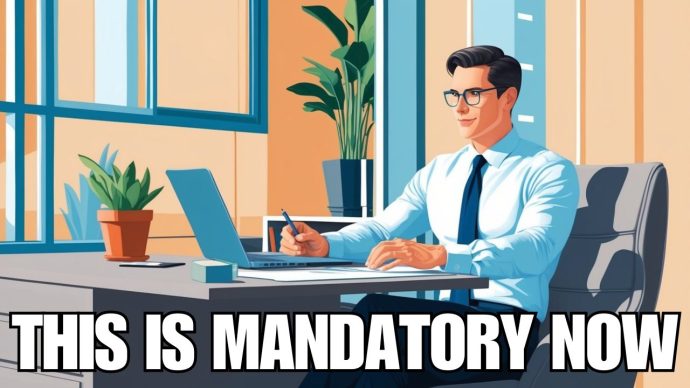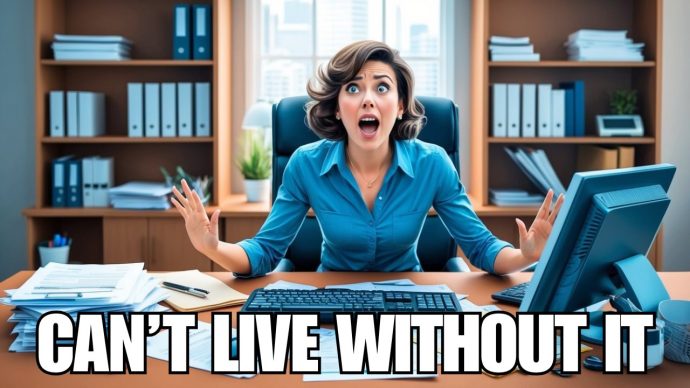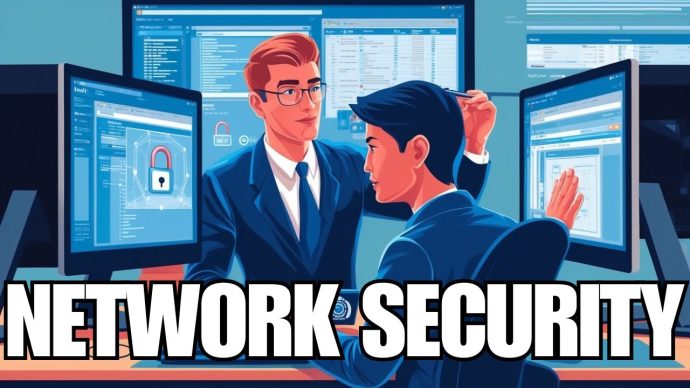What is Microsoft Copilot: An AI-Powered Productivity Assistant
Microsoft Copilot represents a significant leap forward in AI technology, offering seamless integration with Microsoft 365 services and applications. This innovative tool harnesses the power of artificial intelligence to enhance productivity and streamline workflows for businesses and teams alike.
As organisations seek to optimise their operations, Microsoft Copilot emerges as a valuable asset. It promises to revolutionise how teams communicate and collaborate, providing advanced assistance across various everyday tasks. The potential impact of this AI-powered tool on business efficiency and effectiveness is substantial, making it a topic of keen interest for forward-thinking enterprises.
Key Takeaways
- Microsoft Copilot integrates AI with Microsoft 365 to boost productivity
- This advanced AI assistant aims to streamline workflows and improve collaboration
- Organisations may benefit from Copilot’s potential to optimise daily operations
What is Microsoft Copilot?
Microsoft Copilot Capabilities
Microsoft Copilot represents a cutting-edge AI assistant integrated into the Microsoft 365 suite. This innovative tool employs advanced AI and machine learning technologies to offer intelligent suggestions, streamline routine tasks, and foster seamless collaboration across various applications such as Word, Excel, Outlook, and Teams.
The development of Microsoft Copilot aligns with Microsoft’s broader vision of incorporating AI into its productivity tools. Recognising the increasing demand for intelligent automation and enhanced user experiences, Microsoft has made significant investments in AI research and development. The result is a versatile assistant that simplifies complex tasks, making advanced functionalities accessible to users of all skill levels.
Microsoft Copilot’s sophisticated AI algorithms enable it to understand and anticipate user needs, providing context-aware assistance that adapts to individual workflows. This AI-driven approach allows Copilot to offer personalised support, enhancing productivity and efficiency across various tasks.
One of Copilot’s key strengths is its seamless integration with the existing Microsoft 365 environment. Users can use its features without switching between different tools or platforms, ensuring a smooth and intuitive experience.
| Application | Copilot Integration |
|---|---|
| Word | Drafting, editing, and formatting assistance |
| Excel | Data analysis, insight generation, formula creation |
| Outlook | Email management, response suggestions, meeting scheduling |
| Teams | Meeting summaries, action item suggestions, real-time communication support |
| Windows 11 | System-wide access to Copilot features |
Microsoft Copilot Applications
Microsoft Copilot offers many practical applications that can significantly enhance productivity and collaboration in various work scenarios.
Meeting Recaps
Copilot’s ability to recap meetings is a standout feature that ensures all participants are aligned and aware of key discussion points and decisions made.
- Automated meeting notes capture important information such as decisions, action items, and deadlines.
- Action items are identified and assigned to appropriate team members for follow-up.
- Meeting summaries are stored in an easily searchable format for quick reference.
Document Summarisation
Copilot excels at summarising lengthy documents, enabling users to grasp core messages and key points without reading the entire text.
- The main points are extracted and presented in concise summaries.
- Critical sections and significant information are highlighted for focused reading.
- Users can quickly understand the purpose of the document and its essential details.
Email Drafting
The AI assistant simplifies the often time-consuming email drafting process by generating professional and contextually appropriate content.
- Context-aware drafting ensures emails are relevant and tailored to the conversation.
- Tone and style adjustments match user preferences or intended audience.
- Automated drafting saves time, allowing users to focus on strategic tasks.
Language Translation
Copilot’s powerful translation capabilities help break down language barriers, facilitating communication across diverse linguistic landscapes.
- Real-time translation enables seamless communication with international colleagues and clients.
- Support for multiple languages ensures accurate translations across a wide range.
- Integrated translations can be directly incorporated into documents, emails, and chat messages.
Microsoft Copilot Security and Data Privacy
Microsoft strongly emphasizes security and data privacy in the development and implementation of Copilot.
Data Protection Measures
Copilot employs advanced encryption methods to safeguard data at rest and in transit, preventing unauthorised access and ensuring the confidentiality of user information.
- At-rest encryption: Data stored on Microsoft’s servers is protected using industry-standard protocols.
- In-transit encryption: Information transmitted between devices and servers is secured to maintain confidentiality and integrity.
Regulatory Compliance
Microsoft Copilot adheres to strict regulatory standards and privacy laws to ensure responsible and ethical handling of user data.
- GDPR compliance: Microsoft meets the General Data Protection Regulation requirements, providing users with control over their personal data and ensuring transparency in data processing activities.
- Additional regulations: Copilot complies with other international data protection laws, such as HIPAA (Health Insurance Portability and Accountability Act).
User Control and Transparency
Microsoft empowers users with control over their data and provides transparency regarding how information is collected, used, and stored.
- Customisable privacy settings allow users to manage their data sharing preferences.
- Regular privacy reports offer insights into data usage and processing activities.
- Clear documentation outlines Copilot’s data handling practices and user rights.
By prioritising security and privacy, Microsoft aims to build trust and confidence in Copilot’s AI-driven capabilities while safeguarding user information and complying with global regulatory standards.
STS Empowers Sydney Organisations with Microsoft Solutions
Sydney Technology Solutions (STS) delivers comprehensive Microsoft-based services to businesses across Sydney. As a Telstra and Microsoft T-Suite Partner, STS offers tailored cloud solutions to meet diverse organisational needs.
STS specialises in implementing and supporting Microsoft 365 for business and enterprise clients. Their expertise encompasses:
- Cloud migration and management
- Security and compliance optimisation
- Productivity tool deployment and training
- Custom application development
The firm’s technicians provide round-the-clock support, ensuring minimal disruption to business operations. STS facilitates access to Microsoft’s 24/7 phone support for enterprise clients for critical issues.
STS also assists organisations in leveraging Microsoft Azure for advanced data analytics and management. They have collaborated on projects such as Sydney Airport’s data platform modernisation, enhancing operational capabilities and customer experiences.
By staying abreast of Microsoft’s latest innovations, including AI-powered tools like Copilot, STS enables Sydney businesses to maintain a competitive edge in the digital landscape.

 55 Park Road,
55 Park Road,