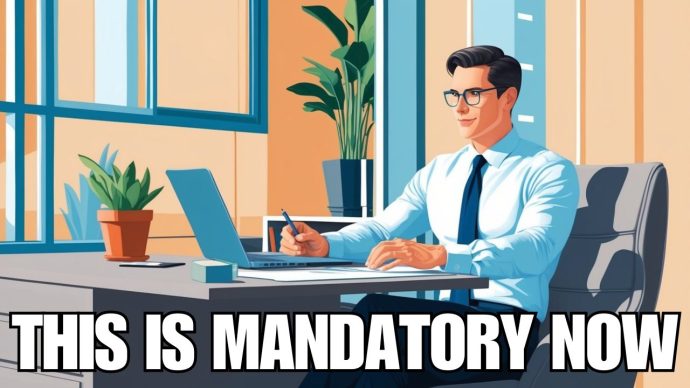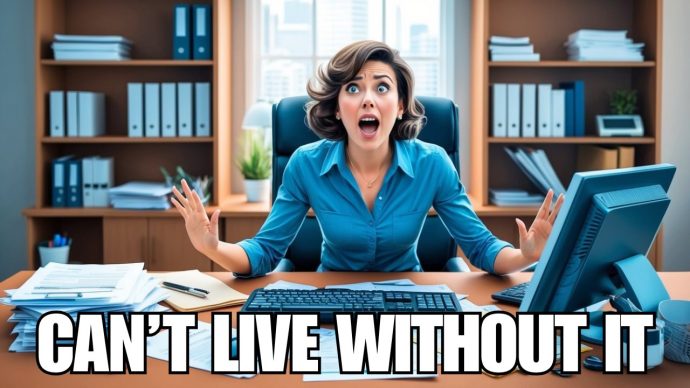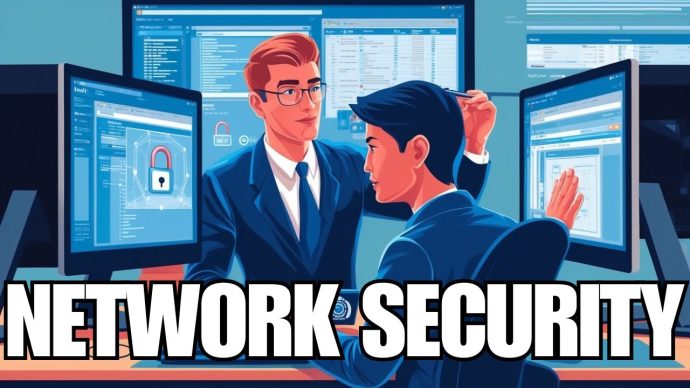Microsoft Copilot Free vs Pro: Key Differences and Value Proposition
Microsoft Copilot, an AI-powered virtual assistant, aims to boost productivity in various ways. It has two versions: a Free version for basic help and a pro subscription with more advanced features.
Choosing between Copilot Free and Pro depends on your specific needs. Whether you’re an individual seeking everyday assistance or a business professional looking for more robust tools, it’s important to weigh up the options carefully before deciding.
Key Takeaways
- Copilot offers both Free and Pro versions to suit different needs
- The choice between versions depends on your specific requirements
- Copilot’s AI technology aims to enhance your productivity
What’s Microsoft Copilot All About?
Copilot at No Cost: Main Features and Abilities
Microsoft Copilot’s free version offers handy tools to boost your productivity. Here’s what you can expect:
- Basic Document Help: Get assistance with spelling, grammar, and simple formatting in Word and other 365 apps.
- Email Support: Receive basic suggestions for drafting emails and auto-complete options in Outlook.
- Task Organisation: Create reminders and to-do lists to keep your daily tasks in check.
- Core App Integration: Works with Microsoft 365 apps like Word, Excel, and Outlook.
The free version is great for everyday tasks, helping you work more efficiently without extra cost.
Where Copilot’s Free Version Falls Short
While Copilot’s free offering is valuable, it does have its limits:
- Basic AI Tools: You’ll miss out on advanced insights and automation.
- Limited App Connections: Only works with core Microsoft apps, not specialised tools.
- Standard Support: Access to general help resources, but no priority assistance.
- Basic Teamwork Tools: Offers simple collaboration features but lacks advanced options for big teams.
- Delayed Updates: You might wait longer for new features than Pro users.
These limitations might affect you if you need more powerful AI assistance or work on complex projects.
Copilot Pro: Advanced Features and Capabilities
For those needing more robust AI support, Copilot Pro offers:
- Smart Document Creation: Get help with complex writing tasks, including advanced grammar checks and content suggestions.
- In-depth Data Analysis: Utilise AI to spot trends and create visualisations in Excel and Power BI.
- Custom Workflows: Automate repetitive tasks across various Microsoft apps to save time.
- Wider Integration: Connect with more Microsoft tools and third-party apps for seamless work.
- Top-notch Support: Access priority help whenever you need it.
Copilot Pro is designed to handle more demanding tasks and boost productivity for power users.
Copilot and Microsoft 365 Plans: Costs and Compatibility
Copilot integrates with various Microsoft 365 plans:
| Plan | Copilot Free | Copilot Pro |
|---|---|---|
| 365 Personal/Family | Included | Available for an extra monthly fee |
| 365 Business Basic | Included | Available for an extra fee |
| 365 Business Standard | Included | Available for an extra fee |
| 365 Business Premium | Included | Recommended, requires an annual subscription |
| 365 E3 and E5 | Not typically used | Optimised for use, annual commitment required |
Choose the plan that best fits your needs and budget, considering the level of AI assistance you require.
Which Copilot Version Is Right for You?
Deciding between Copilot Free and Pro depends on your specific needs:
- Task Complexity: For basic document editing and emails, Free might suffice. For advanced analysis and custom workflows, consider Pro.
- Budget: Free offers good value at no cost. Pro provides more features but requires a financial commitment.
- Integration Needs: Pro is likely necessary if you use advanced Microsoft apps or need third-party connections.
Consider your daily tasks, the tools you use most, and how much AI assistance you need to make the best choice for your situation.
Why STS Is Your Top Pick for Microsoft Consulting in Sydney
Sydney Technology Solutions (STS) stands out as a leading Microsoft consultant in Sydney. As a proud member of the Microsoft Partner Network, STS brings deep expertise to the table.
STS offers tailored advice for both Microsoft 365 Business and Enterprise solutions. This means you get guidance that fits your company’s unique needs, whether you’re a small business or a large corporation.
Key benefits of choosing STS:
- Local expertise: Based in Sydney, they understand Aussie business needs
- 24/7 support: You get round-the-clock IT help when you need it
- Comprehensive services: From Office 365 to VoIP, they’ve got you covered
STS doesn’t just set up your Microsoft tools. They help you get the most out of them. Their team keeps up with the latest Microsoft updates, ensuring you always use the best features for your work.
By partnering with STS, you tap into a wealth of Microsoft knowledge. This can boost your productivity and help your business grow. You can focus on your core business with their support while they handle the tech side.

 55 Park Road,
55 Park Road,