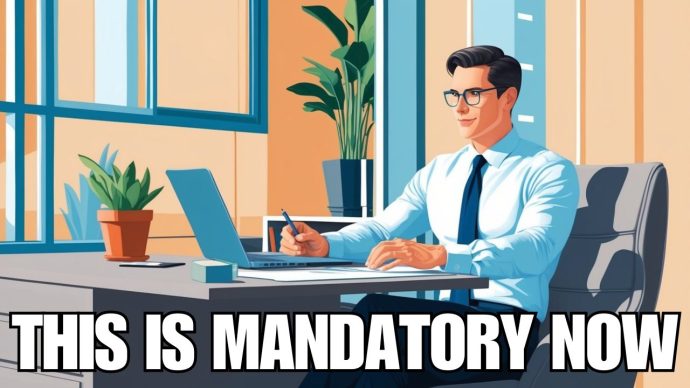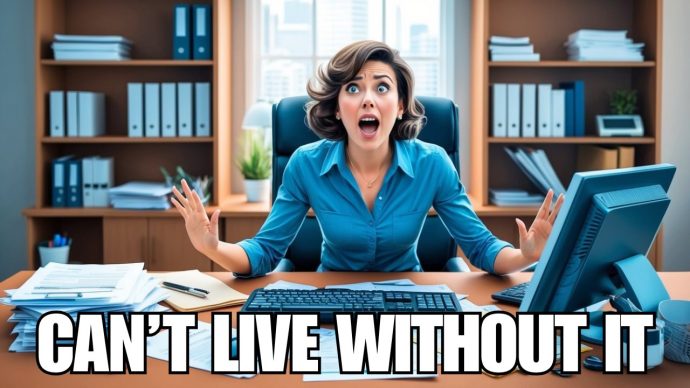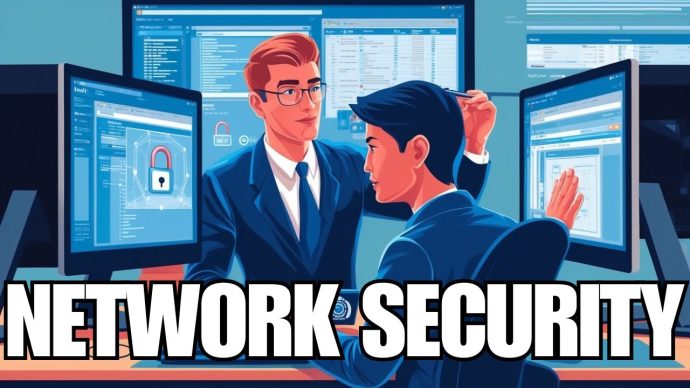Who Provides Support From Microsoft Servers & Computers In Sydney: Local Expertise for Enterprise IT Solutions
Many businesses in Sydney rely on Microsoft servers and computers for their daily operations. Getting reliable support for these systems is crucial for maintaining productivity and efficiency. Local IT service providers offer comprehensive support for Microsoft servers and computers, ensuring smooth operations and quick resolution of any issues.
When you need assistance with Microsoft technologies in Sydney, experienced technicians can help with everything from initial setup to ongoing maintenance. These professionals have deep knowledge of Windows Server, Microsoft 365, and other Microsoft products commonly used by businesses.
Support services often include remote monitoring, regular updates, security patching, and rapid response to any problems. With expert help, you can focus on running your business without worrying about IT headaches.
Key Takeaways
- IT support providers in Sydney offer comprehensive assistance for Microsoft servers and computers.
- Expert technicians can handle setup, maintenance, and troubleshooting of Microsoft technologies.
- Professional support ensures your business systems run smoothly and securely.
Overview of Microsoft Support Services in Sydney
Sydney businesses can access comprehensive Microsoft 365 support services from local providers. These experts offer assistance with implementing, managing, and troubleshooting Microsoft’s cloud-based productivity suite.
Support options include phone, email, and chat assistance for technical issues. Many providers offer remote and on-site support to address problems quickly and efficiently.
Sydney-based Microsoft partners can help with:
- Microsoft 365 migrations and setup
- User account management
- Security and compliance configuration
- Integration with other business systems
- Training and adoption support
Fully managed IT services are available for organisations wanting to outsource their entire Microsoft environment. This lets you focus on your core business while experts handle the technology.
Response times and service levels vary between providers. When selecting a support partner, be sure to review service level agreements (SLAs) carefully.
For direct Microsoft support, you can access chat assistance or request a callback from technical experts if you have a Microsoft 365 subscription.
By leveraging local Microsoft support services, your Sydney business can maximise the value of its Microsoft 365 investment and ensure smooth operations of critical productivity tools.
Setting Up Microsoft Servers
Setting up Microsoft servers involves selecting the right solution, following proper installation procedures, and configuring the system to meet your needs. Each step requires careful consideration to ensure optimal performance and security.
Choosing the Right Server Solution
When selecting a Microsoft server solution, you must assess your organisation’s requirements. Windows Server offers various editions to suit different business needs.
Consider factors such as the size of your company, budget constraints, and specific workloads you’ll be running. Windows Server Standard is suitable for small to medium-sized businesses, while the Datacenter edition is ideal for larger enterprises with heavy virtualization needs.
Evaluate your hardware requirements carefully. Ensure your server has sufficient processing power, memory, and storage capacity to handle your expected workload.
Installation Procedures
Once you’ve chosen your server solution, follow these steps for a smooth installation:
- Create bootable installation media using the Windows Server ISO file.
- Configure your server’s BIOS to boot from the installation media.
- Follow the on-screen prompts to select your language and region.
- Choose between a clean installation or an upgrade, depending on your situation.
- Select the appropriate edition and installation type (GUI or Core).
- Partition your hard drive as needed.
- Allow the installation to complete and reboot when prompted.
After installation, perform post-installation configuration using built-in tools or Windows PowerShell.
Configuration and Customisation
Proper configuration is crucial for optimal server performance and security. Start by setting up roles and features relevant to your needs, such as Active Directory Domain Services or IIS.
Use Server Manager or PowerShell to manage your server efficiently. Configure network settings, including IP addresses, DNS, and firewall rules.
Implement a robust security strategy by:
- Applying the latest security updates
- Configuring user accounts and permissions
- Enabling BitLocker for disk encryption
- Setting up regular backups
Azure integration can enhance your server’s capabilities. Consider using Azure File Sync or Azure Network Adapter to extend your on-premises infrastructure to the cloud.
Customise your server’s performance settings, such as power management and virtual memory, to align with your workload requirements.
Ongoing Server Management
Effective ongoing server management is crucial for maintaining optimal performance, security, and data integrity. It involves several key components that work together to ensure your systems run smoothly and efficiently.
Monitoring Server Performance
Server monitoring is essential for identifying and addressing issues before they escalate. You’ll want to track key metrics like CPU usage, memory utilisation, and disk space.
Real-time alerts can notify you of potential problems, allowing for quick intervention. This proactive approach helps minimise downtime and maintain productivity.
Performance tracking tools can also help you identify trends and plan for future capacity needs. You might consider setting up automated reports to inform stakeholders of server health and performance.
Security Management
Robust security measures are vital to protect your servers from threats. Regular security audits can help identify vulnerabilities in your system.
You should implement strong access controls, including multi-factor authentication for administrative accounts. It is also crucial to keep your Windows server software and applications up to date with the latest security patches.
Consider deploying intrusion detection and prevention systems to safeguard against potential attacks. Regular employee training on security best practices can also help reduce the risk of human error leading to breaches.
Data Backup Solutions
Implementing reliable data backup solutions is critical for protecting valuable information. Establish a regular backup schedule that meets your organisation’s needs.
Consider using a combination of on-site and off-site backups for added redundancy. Cloud-based backup solutions can offer scalability and accessibility.
Test your backup and recovery processes regularly to ensure they work as expected. This can help you avoid unpleasant surprises during an actual data loss event.
Automated backup systems can reduce the risk of human error and ensure consistent backups. You might also want to implement data retention policies to manage storage costs and comply with regulations.
Desktop and Computer Support
Microsoft provides comprehensive support for desktops and computers in Sydney. Their services cover troubleshooting, software updates, and hardware repairs to keep your systems running smoothly.
Troubleshooting Common Issues
When you encounter problems with your desktop or computer, Microsoft’s support team is ready to assist. They can help you resolve common issues such as slow performance, software conflicts, and network connectivity problems.
The team uses remote diagnostic tools to quickly identify the root cause of issues. They then guide you through step-by-step solutions, often resolving problems without needing on-site visits.
Microsoft’s technicians can access your system remotely with your permission for more complex issues. This allows them to address problems directly, saving you time and hassle.
Software Updates and Maintenance
Keeping your software up-to-date is crucial for security and performance. Microsoft’s support services include regular software updates and maintenance to ensure your systems are protected and running efficiently.
They schedule updates during off-hours to minimise disruptions to your work. Critical security patches are applied promptly to safeguard your data and systems from potential threats.
The team also performs routine maintenance tasks such as disk clean-ups and optimisation. This helps prevent issues before they occur, improving your computer’s longevity and performance.
Hardware Repairs and Upgrades
When hardware problems arise, Microsoft’s support extends to physical repairs and upgrades. Their technicians are skilled in diagnosing and fixing various hardware issues.
For on-site repairs, Microsoft can dispatch technicians to your Sydney location. They carry out repairs efficiently, minimising downtime for your business.
When it’s time to upgrade, the support team can advise on compatible hardware options. They also ensure smooth installations and data transfers, keeping your systems up to date with the latest technology.
Network Solutions
Network solutions form the backbone of modern business IT infrastructure. Effective network design, connectivity management, and secure remote access are crucial for optimal performance and productivity.
Network Design and Implementation
A well-designed network is essential for seamless operations. Expert IT consultants can help you plan and implement a robust network architecture tailored to your business needs. This includes:
- Selecting appropriate hardware and software
- Configuring routers, switches, and firewalls
- Setting up virtual LANs (VLANs) for improved security
- Implementing redundancy measures for high availability
Proper network design ensures efficient data flow, minimises bottlenecks, and supports future growth. Regular network assessments help identify and address potential issues before they impact your operations.
Connectivity and Bandwidth Management
Reliable connectivity is vital for modern businesses. Managed IT service providers can help you optimise your network connectivity and manage bandwidth effectively. Key considerations include:
- Choosing the right internet service provider (ISP)
- Implementing quality of service (QoS) policies
- Monitoring network traffic and usage patterns
- Optimising bandwidth allocation for critical applications
Effective bandwidth management ensures smooth operation of essential services like VoIP, video conferencing, and cloud applications. Regular performance monitoring helps identify and resolve connectivity issues promptly.
Secure Remote Access
Securing access to company resources is crucial with the rise of remote work. IT support specialists can help you implement robust remote access solutions, including:
- Virtual Private Networks (VPNs) for encrypted connections
- Multi-factor authentication (MFA) for enhanced security
- Remote desktop services for seamless access to office computers
- Mobile device management (MDM) for securing BYOD environments
Secure remote access solutions enable your team to work efficiently from anywhere while maintaining data security. Regular security audits and updates help protect your network from evolving cyber threats.
Cloud Services Integration
Cloud services integration enables seamless connectivity between different cloud platforms and on-premises systems. It allows you to leverage multiple cloud providers and applications while maintaining data consistency and workflow efficiency.
Cloud Storage Solutions
Cloud storage solutions offer scalable and secure data storage options for your business. Depending on your needs, you can choose from various storage types, including object, file, and block storage.
Microsoft Azure provides robust cloud storage services with built-in redundancy and geo-replication. This ensures your data remains accessible and protected against hardware failures or natural disasters.
By integrating cloud storage with your existing systems, you can optimise data management and reduce on-premises infrastructure costs. It also enables easier collaboration and file sharing among team members, regardless of their location.
SaaS and Cloud Applications
Software as a Service (SaaS) and cloud applications offer flexible, cost-effective solutions for various business needs. These applications are accessible via the Internet, eliminating the need for local installations and updates.
Microsoft 365 is a prime example of SaaS, providing productivity tools like Word, Excel, and Teams. Integrating these applications with your existing systems can streamline workflows and improve collaboration.
Cloud-based customer relationship management (CRM) and enterprise resource planning (ERP) systems can seamlessly integrate with other business applications. This integration enables real-time data sharing and helps you make informed decisions faster.
Hybrid Cloud Environments
Hybrid cloud environments combine public cloud services with private cloud or on-premises infrastructure. This approach allows you to maintain sensitive data on-site while leveraging the scalability and cost-efficiency of public cloud services.
Microsoft Azure’s integration services enable you to securely connect your on-premises systems with cloud applications. You can use Azure ExpressRoute for dedicated, private connections between your data centre and Azure cloud services.
Hybrid cloud integration allows you to migrate workloads gradually, minimising disruption to your business operations. It also provides flexibility in choosing where to run your applications based on performance, compliance, and cost considerations.
Training and User Support
Microsoft offers comprehensive training and support options for users in Sydney. These programs ensure employees can effectively utilise Microsoft servers and computers while providing reliable assistance.
Employee Training Programs
Microsoft provides free in-person events led by experts in Sydney. These workshops cover various topics to help employees build their skills with Microsoft products.
Online courses are also available, allowing staff to learn at their own pace. Topics include Windows Server administration, cloud computing, and cybersecurity best practices.
Hands-on labs give participants practical experience with Microsoft technologies. These sessions simulate real-world scenarios, preparing employees for common workplace challenges.
Helpdesk and User Assistance
Microsoft offers multiple support channels for users in Sydney needing assistance. The first line of support is often self-help resources available on Microsoft’s website.
For more complex issues, users can access live chat with Microsoft specialists. This allows for real-time problem-solving and guidance.
Phone support is also available. Microsoft provides a callback service, eliminating the need for users to wait on hold.
For enterprise customers, dedicated support teams can be assigned to handle organisation-specific issues promptly.
Custom User Documentation
Microsoft creates tailored documentation for Sydney businesses using their servers and computers. This includes step-by-step guides for common tasks and troubleshooting procedures.
Video tutorials complement written materials, catering to different learning styles. These videos demonstrate key processes visually.
FAQ sections address common queries, saving users and support staff time. These are regularly updated based on user feedback and emerging issues.
Microsoft also offers tools for organisations to create their documentation. This allows for developing guides specific to a company’s unique workflow and needs.
Microsoft Product Licensing
Microsoft offers various licensing options for its products and services. Understanding these models is crucial for businesses to optimise their software investments and maintain compliance. Let’s explore the key aspects of Microsoft’s licensing approach.
Understanding Licensing Models
Microsoft employs different licensing models to cater to diverse business needs. Core-based licensing is common for server products like Windows Server 2022. This model requires you to license all physical cores on your server, with at least 16 core licenses.
For desktop applications, you’ll often encounter per-device or per-user licensing. Cloud services typically use subscription-based models, allowing you to scale up or down as needed.
Software Assurance is an add-on that provides additional benefits, including upgrade rights and technical support. It’s worth considering for long-term planning and cost management.
Compliance and Auditing
Maintaining licensing compliance is essential to avoid legal and financial risks. Regular self-audits help you track your software usage and ensure you’re not under-licensed. Microsoft may request formal audits, so keeping accurate records is crucial.
Use tools like the Microsoft Assessment and Planning Toolkit to inventory your software. This helps identify any compliance gaps and plan for future needs.
Work with Microsoft to resolve discrepancies promptly if they are found during an audit. Being proactive about compliance can save you from hefty fines and reputational damage.
Volume Licensing Programs
Volume Licensing Programs offer cost-effective options for organisations needing multiple licenses. These programs provide flexibility and can lead to significant savings compared to retail pricing.
Microsoft 365 Enterprise Agreement suits large organisations with 500+ users. It offers customisable terms and predictable pricing.
Microsoft 365 Business Premium provides a comprehensive suite of productivity tools and security features for smaller businesses.
Cloud Solution Provider (CSP) program allows you to purchase licenses through Microsoft partners. This can offer more personalised support and flexible billing options.
When choosing a volume licensing program, consider your organisation’s size, growth plans, and specific needs. Consult with a Microsoft licensing specialist to determine the best fit for your business.
Business Continuity Planning
Microsoft’s support for servers and computers in Sydney includes robust business continuity planning measures. These ensure critical systems remain operational during disruptions, protecting your organisation’s data and productivity.
Risk Assessment and Mitigation
Identifying potential risks is crucial for effective business continuity planning. Microsoft helps you assess vulnerabilities in your Sydney-based infrastructure. This includes analysing hardware failures, network outages, and cybersecurity threats.
Once risks are identified, mitigation strategies are developed. These may involve:
- Implementing redundant systems
- Enhancing cybersecurity measures
- Establishing backup power supplies
Regular testing of these strategies ensures their effectiveness. Microsoft assists in conducting simulations to identify gaps in your continuity plans.
Disaster Recovery Strategies
Disaster recovery focuses on quickly restoring operations after a major incident. Microsoft supports your Sydney servers with comprehensive recovery plans.
Key elements include:
- Data backup and replication
- Alternate site preparation
- Recovery time objectives (RTOs)
- Recovery point objectives (RPOs)
Microsoft helps you design and implement these strategies. They ensure your critical data and systems can be restored swiftly, minimising downtime and data loss.
High Availability Systems
High availability systems are designed to operate continuously with minimal interruptions. Microsoft provides solutions to enhance the reliability of your Sydney-based servers and computers.
These include:
- Load balancing
- Failover clustering
- Redundant hardware components
By implementing these systems, you can significantly reduce the risk of service interruptions. Microsoft’s expertise helps you design resilient architectures that keep your operations running smoothly, even in the face of hardware failures or other disruptions.
Why Trusted STS To Support Your Microsoft Servers & Systems
Trusted STS offers expert support for your Microsoft servers and systems in Sydney. Their team possesses in-depth knowledge of Microsoft technologies, ensuring your infrastructure runs smoothly.
You can rely on Trusted STS for:
- Rapid response times
- 24/7 monitoring and support
- Customised solutions tailored to your business needs
Their technicians are certified in Microsoft products, keeping your systems up-to-date and secure. This expertise helps minimise downtime and maximise productivity for your organisation.
Trusted STS understands the importance of data security. They implement robust HSTS protocols to protect your sensitive information from potential cyber threats.
You can access a team that stays current with the latest Microsoft updates and best practices by choosing Trusted STS. This ensures your systems remain optimised and compliant with industry standards.
Their proactive approach to maintenance helps prevent issues before they occur. You’ll benefit from regular system health checks and performance optimisation.
Trusted STS offers scalable support options to accommodate your business growth. Whether you’re a small startup or a large enterprise, their services can adapt to your changing needs.
Contents
- 1 Who Provides Support From Microsoft Servers & Computers In Sydney: Local Expertise for Enterprise IT Solutions
- 2 Overview of Microsoft Support Services in Sydney
- 3 Setting Up Microsoft Servers
- 4 Ongoing Server Management
- 5 Desktop and Computer Support
- 6 Network Solutions
- 7 Cloud Services Integration
- 8 Training and User Support
- 9 Microsoft Product Licensing
- 10 Business Continuity Planning
- 11 Why Trusted STS To Support Your Microsoft Servers & Systems

 55 Park Road,
55 Park Road,