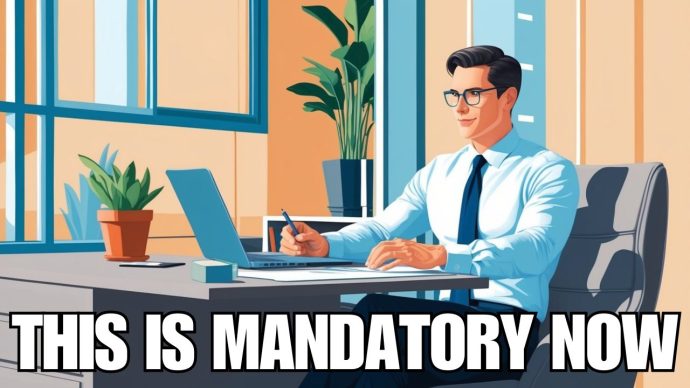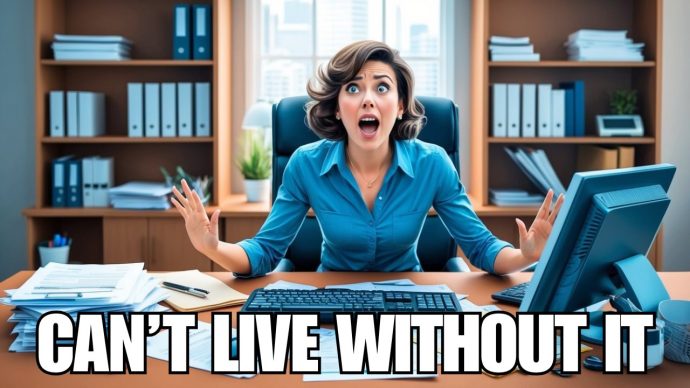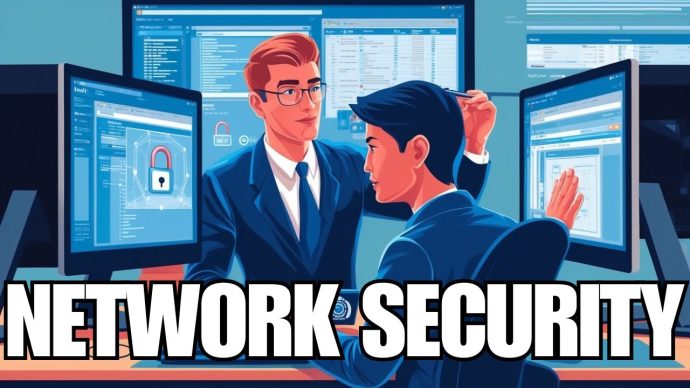Microsoft SharePoint has become an essential tool for businesses in Sydney seeking to enhance collaboration and streamline document management. As organisations increasingly rely on this powerful platform, the need for expert support and services has grown. Several reputable providers in Sydney offer comprehensive SharePoint consulting, implementation, and support services to help businesses maximise their investment in this technology.
These SharePoint specialists bring a wealth of knowledge and experience, assisting Sydney businesses with everything from initial setup and migration to customisation and ongoing maintenance. They understand the unique needs of local organisations and tailor their services accordingly, ensuring that SharePoint aligns perfectly with each company’s specific requirements and goals.
By partnering with a skilled SharePoint support provider, Sydney businesses can unlock the full potential of this versatile platform. From improving internal communication to enhancing project management capabilities, SharePoint offers a range of benefits that can significantly boost productivity and efficiency across the organisation.
Key Takeaways
- SharePoint support providers in Sydney offer tailored services to meet local business needs.
- Expert assistance is available for SharePoint implementation, customisation, and ongoing maintenance.
- Partnering with a skilled provider can help organisations maximise their SharePoint investment.
Microsoft SharePoint is a versatile collaboration platform that enables organisations to create websites, manage documents, and share information securely. It serves as a central hub for team collaboration and content management within your business.
SharePoint allows you to build intranet sites, create document libraries, and develop custom lists to organise and store data. You can easily customise your SharePoint sites by adding web parts to display specific content or functionality.
With SharePoint, you can:
- Create team and communication sites
- Store and manage files
- Collaborate on documents in real-time
- Share information across your organisation
- Search for content, files, and people
SharePoint integrates seamlessly with other Microsoft 365 applications, enhancing productivity and streamlining workflows. You can access SharePoint on your PC, Mac, or mobile device, ensuring flexibility in how you work.
The platform offers robust security features to protect your sensitive data. You can control access permissions and sharing settings to maintain the confidentiality of your information.
SharePoint’s powerful search capabilities quickly help you find relevant content across your organisation’s sites and documents. This feature saves time and improves efficiency in locating the information you need.
SharePoint offers Sydney businesses a powerful platform to enhance collaboration and productivity. It integrates seamlessly with Microsoft 365, providing a familiar interface for your team.
Document management is a standout feature, allowing you to store, organise, and share files securely. Version control ensures you’re always working with the latest information.
SharePoint collaboration tools enable real-time editing and commenting on documents. This fosters teamwork, even when your staff is working remotely across Sydney.
The platform’s intranet capabilities help you create a central hub for company news, policies, and resources. This keeps your Sydney-based team informed and connected.
SharePoint’s customisable workflows automate business processes, saving time and reducing errors. You can tailor these to suit your specific Sydney business needs.
Key SharePoint Features:
- Document management and version control
- Real-time collaboration tools
- Customisable intranet
- Automated workflows
- Mobile access for on-the-go productivity
- Robust search functionality
- Integration with other Microsoft tools
With SharePoint, you gain a scalable solution that grows with your Sydney business. Its flexible nature allows you to adapt the platform as your needs evolve.
Several companies in Sydney offer expert SharePoint support and services. These range from certified Microsoft partners to local IT firms and specialised SharePoint consultancies.
Certified Microsoft Partners
STS stands out as Sydney’s leading managed service provider and SharePoint consultant. They offer comprehensive SharePoint solutions, including implementation, training, and ongoing technical assistance. Their team helps organisations maximise SharePoint’s potential through customised training programs and user guides.
STS, an award-winning Microsoft Partner, provides SharePoint consultancy services, including implementation, migration, and user training. As cloud specialists, they excel in SharePoint Online deployments, helping businesses create centralised, web-accessible information hubs.
We boast a diverse team of SharePoint experts in Sydney.
Local IT Consulting Firms
Many Sydney-based IT consulting firms have expanded their offerings to include SharePoint support. These companies often provide a mix of hardware, software, and cloud services alongside SharePoint expertise.
Local firms typically offer personalised service and quick response times. They’re well-positioned to understand the unique needs of Sydney businesses and can provide on-site support when needed.
Some local IT firms specialise in specific industries or business sizes, tailoring their SharePoint solutions accordingly. This targeted approach can be particularly beneficial for companies seeking industry-specific SharePoint implementations.
STS is a Sydney-based firm that focuses exclusively on SharePoint and Microsoft 365 solutions.
SharePoint specialists like STS often provide cutting-edge solutions and deep platform knowledge. They’re typically at the forefront of SharePoint updates and can offer expert guidance on leveraging new features.
These specialists frequently develop custom SharePoint solutions, web parts, and integrations. Their expertise can be invaluable for businesses creating unique, tailored SharePoint environments that precisely meet their needs.
SharePoint support vendors in Sydney provide specialised services to help organisations maximise their platform use. These services focus on tailoring SharePoint to meet specific business needs, ensuring smooth transitions, and maintaining optimal performance.
Customisation and Branding Services
SharePoint support vendors offer customisation services to align the platform with your organisation’s unique requirements. They can create custom web parts, workflows, and applications to enhance functionality and streamline processes. Branding services ensure your SharePoint environment reflects your company’s visual identity.
Vendors can design custom themes, logos, and layouts to create a cohesive look across your sites. They may also develop custom forms and templates to standardise data entry and document creation. These services help improve user adoption by creating a familiar and intuitive interface for your team.
Migration and Upgrade Assistance
Support vendors provide crucial assistance when it’s time to move to a newer version of SharePoint or migrate from another platform. They assess your current environment, plan the migration strategy, and execute the transition with minimal disruption to your operations.
Vendors can help you migrate content, customisations, and workflows while preserving data integrity. They also assist with user training to ensure a smooth adoption of new features. Upgrade services may include compatibility checks, performance optimisation, and integration with other Microsoft 365 tools.
Ongoing Maintenance and Troubleshooting
SharePoint support vendors offer continuous maintenance services to keep your environment running smoothly. This includes regular health checks, performance monitoring, and security updates. They can set up automated backups and disaster recovery plans to protect your data.
When issues arise, these vendors provide troubleshooting and support. They can diagnose and resolve problems quickly, minimising downtime. Many offer helpdesk services for user queries and technical difficulties. Regular maintenance also involves optimising storage, managing permissions, and fine-tuning search functionality to improve user experience.
When choosing a SharePoint service provider in Sydney, evaluating several key factors is crucial. These criteria will help you decide and find a provider that best meets your organisation’s needs.
Expertise and Experience
Look for providers with extensive SharePoint knowledge and a proven track record. Check how long they’ve been working with SharePoint and their familiarity with the latest versions. Ask about their certifications and qualifications.
Seek providers with experience in your industry or with similar projects. This will ensure they understand your specific requirements and challenges.
Enquire about their team’s expertise. Do they have specialists in SharePoint development, migration, and integration? A well-rounded team can effectively handle diverse SharePoint tasks.
Consider their ability to customise SharePoint to your needs. Can they develop bespoke solutions or integrate SharePoint with other systems you use?
Support and Service Level Agreements
Examine the provider’s support offerings carefully. Do they offer 24/7 support or only during business hours? What’s their average response time for issues?
Review their Service Level Agreements (SLAs) in detail. Look for clear commitments on uptime, issue resolution times, and performance standards.
Ask about their support channels. Can you reach them via phone, email, or a dedicated portal? A variety of contact options ensures you can get help when needed.
Enquire about their proactive maintenance and monitoring services. Do they offer regular health checks and optimisation for your SharePoint environment?
Consider their scalability. Can they support your organisation as it grows and your SharePoint needs evolve?
Customer Reviews and Testimonials
Seek out client testimonials and case studies. These provide insights into the provider’s performance and reliability.
Check online reviews on platforms like Google My Business or industry-specific forums. Look for patterns in feedback, both positive and negative.
Ask the provider for references from clients with similar needs to yours. Speaking directly with their customers can offer valuable perspectives.
Consider the provider’s reputation in the Sydney business community. Have they won any awards or recognition for their SharePoint services?
Pay attention to how they handle negative feedback. A provider’s response to criticism can indicate their commitment to customer satisfaction.
SharePoint offers numerous strategic advantages for Sydney businesses. You can streamline collaboration and boost productivity across your organisation with this powerful platform.
Document management becomes effortless with SharePoint. You’ll have a centralised repository for all your files, making it easy to store, organise, and retrieve important information.
Another key benefit is improved communication. SharePoint provides tools for team sites, discussion boards, and real-time document editing, enhancing coordination among your staff.
Security is paramount for Sydney firms. SharePoint offers robust security features, allowing you to control access to sensitive data and protect your intellectual property.
You can also create custom workflows to automate repetitive tasks. This saves time and reduces errors in your business processes.
SharePoint integrates seamlessly with other Microsoft 365 applications. This compatibility enhances your overall productivity suite and simplifies your IT infrastructure.
SharePoint is an excellent choice for Sydney organisations looking to build intranets. It allows you to create engaging internal portals to share news, policies, and resources with your team.
Mobile accessibility is crucial in today’s business landscape. With SharePoint, your staff can access important documents and collaborate on projects from anywhere, at any time.
SharePoint security is crucial for protecting your organisation’s sensitive data. Microsoft continually enhances security features to address evolving threats.
Advanced access policies enable secure collaboration in SharePoint. You can implement granular controls to safeguard information while allowing necessary access.
Sensitivity labels help manage external sharing policies. You can control privacy settings and unmanaged device access by applying these labels to sites and teams.
The “Share” permission feature offers convenience but requires caution. Users can share various content types with a single link, so educating staff on responsible sharing practices is essential.
Cloud App Security integrates with SharePoint to provide comprehensive monitoring. You can track activities across SharePoint, Exchange, and Microsoft Entra ID for enhanced threat detection.
Regular security audits are vital. Use built-in tools to review access permissions, monitor user activities, and identify potential vulnerabilities.
Multi-factor authentication adds an extra layer of protection. Implement this feature to verify user identities and prevent unauthorised access to your SharePoint environment.
Keep your SharePoint environment up-to-date with the latest security patches. Microsoft regularly releases updates to address newly discovered vulnerabilities.
Focusing on these security aspects can help you maintain a robust SharePoint management strategy that protects your organisation’s valuable data assets.
Various training options are available to help your staff master SharePoint in Sydney. Many providers offer customised courses tailored to your organisation’s needs and business processes.
You can choose from beginner to advanced levels, ensuring all team members develop the necessary skills. These courses cover essential SharePoint functions and features, empowering your staff to use the platform effectively.
On-site training is popular, allowing your team to learn in their familiar work environment. This approach enables trainers to address your unique SharePoint setup and workflows directly.
Online learning alternatives provide flexibility for busy professionals. Self-paced modules and virtual training events allow staff to upskill at their convenience.
Some key topics covered in SharePoint training include:
- Document management
- Collaboration tools
- Workflow automation
- Site creation and customisation
- Integration with other Microsoft 365 apps
Regular training sessions help keep your team updated on the latest SharePoint features and best practices. This ongoing education ensures your organisation maximises its SharePoint investment.
Consider partnering with a reputable SharePoint training provider in Sydney to develop a comprehensive learning program for your staff. This investment will boost productivity and streamline your business processes.
When evaluating SharePoint support services in Sydney, it’s important to consider the various costs involved. The pricing structure can vary depending on the provider and the level of support you require.
Many providers offer tiered pricing models. Basic support packages may start at around $500-$1000 per month, while more comprehensive enterprise-level support can range from $2000-$5000+ monthly.
Some key factors that influence pricing include:
- Number of users
- Complexity of your SharePoint environment
- Response time guarantees
- Support hours (business hours vs 24/7)
- On-site support options
For smaller organisations, Microsoft’s SharePoint Online Plan 1 costs $5 per user per month with an annual subscription. This provides access to basic SharePoint features.
Customised solutions and ongoing consultancy typically incur additional fees. Expect to pay $150-$250 per hour for expert SharePoint consultants in Sydney.
When comparing providers, look beyond just the price. Consider the expertise and experience they offer. A slightly higher cost may be worthwhile for superior service quality and faster issue resolution.
Some providers offer cost-saving options like fixed-price support packages or discounts for long-term contracts. Don’t hesitate to negotiate or request a tailored quote based on your needs.
Remember to factor in potential cost savings from improved productivity and reduced downtime that effective SharePoint support can provide. This can offset the expense of professional services.
To begin working with a SharePoint service provider in Sydney, research reputable companies like Platform 24. Look for providers with experience in SharePoint consulting and a strong track record of successful projects.
Reach out to potential providers and request an initial consultation. During this meeting, be prepared to discuss your business needs, goals, and current challenges.
Evaluate the provider’s expertise in Microsoft 365 and SharePoint development. Ask about their approach to customisation and integration with existing systems.
Consider the provider’s training and support offerings. A good SharePoint consultant should offer comprehensive training programs and ongoing technical assistance to ensure your team can effectively use the platform.
Request case studies or examples of previous work to gauge the provider’s capabilities. This will help you understand how they’ve helped similar businesses improve efficiency through SharePoint.
Discuss pricing models and service packages. Ensure the provider offers scalable solutions that can grow with your business needs.
Once you’ve selected a provider, work together to develop a clear project plan. This should include timelines, milestones, and expected outcomes.
Remember to ask about post-implementation support and maintenance services. A reliable SharePoint provider should offer ongoing assistance to help you maximise the platform’s benefits long-term.
STS offers expert SharePoint support and services tailored to your organisation’s needs in Sydney. Their team of senior-level specialists understands the intricacies of SharePoint and can provide fast, responsive assistance.
Working with STS can lead to significant cost savings. Depending on your support expenses, you could save up to $300,000 per year while receiving high-quality service.
STS focuses on boosting productivity and enhancing the way your team works. Their support goes beyond problem-solving, aiming to optimise your SharePoint environment for maximum efficiency.
With STS, you’ll benefit from:
- Rapid response times
- Customised solutions
- Cost-effective support packages
- In-depth SharePoint knowledge
STS can guide you through various SharePoint processes, including:
• Certificate replacement • Hybrid farm configuration • Site creation and management • Collaboration tool integration
Their expertise extends to integrating SharePoint with other Microsoft tools, such as Teams and OneDrive, ensuring a seamless workflow for your organisation.
By partnering with STS, you’ll have access to resources to help you plan, build, and manage your SharePoint sites effectively. This comprehensive support empowers you to make the most of SharePoint’s capabilities.
Contents
- 1 Who Provides Microsoft SharePoint Support & Services in Sydney: Top Local Experts Revealed
- 2 Overview of Microsoft SharePoint
- 3 Key Features of SharePoint for Sydney Businesses
- 4 Leading Providers of SharePoint Support in Sydney
- 5 Services Offered by SharePoint Support Vendors
- 6 Criteria for Selecting a SharePoint Service Provider
- 7 Strategic Benefits of SharePoint for Sydney Organisations
- 8 Security Aspects in SharePoint Management
- 9 Training Opportunities for Staff in SharePoint Utilisation
- 10 Cost Considerations for SharePoint Support Services
- 11 How to Get Started with a SharePoint Service Provider
- 12 Why Work With STS For Your Microsoft SharePoint Support & Services?

 55 Park Road,
55 Park Road,