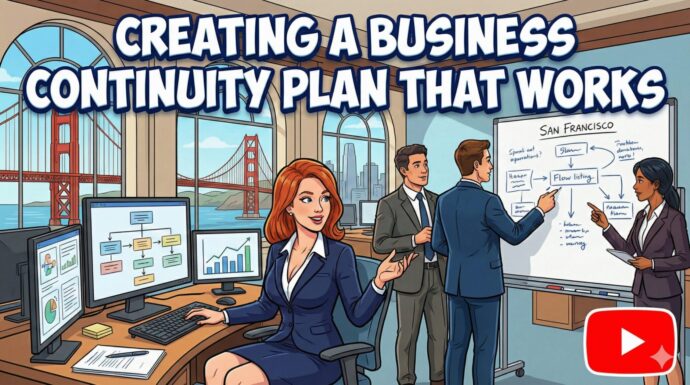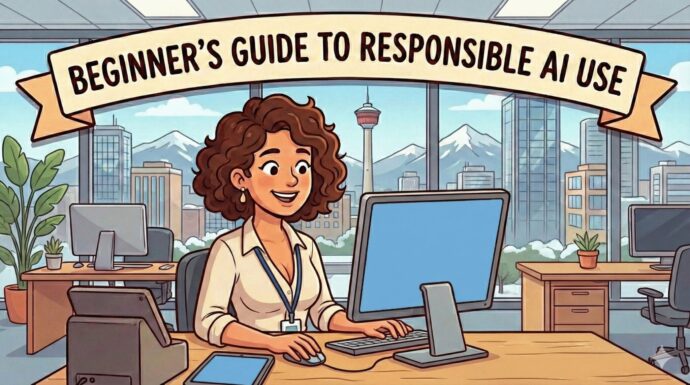Microsoft 365 Consulting Services For Organisations Across Sydney: Elevate Your Business Productivity
Microsoft 365 has revolutionised how organisations across Sydney operate, offering a comprehensive suite of productivity tools and cloud services. As businesses increasingly rely on digital solutions, the need for expert consulting services has grown exponentially. Professional Microsoft 365 consultants in Sydney provide tailored strategies to help organizations maximize their investment and streamline operations.
Sydney-based firms specialising in Microsoft 365 consulting offer a range of services, from initial deployment to ongoing support and maintenance. These experts work closely with organisations to understand their unique needs and challenges, ensuring that the implementation of Microsoft 365 aligns with business goals and enhances productivity.
By partnering with experienced consultants, Sydney organisations can leverage Microsoft 365’s full potential, including advanced features like Power Platform for custom business process automation. This collaborative approach enables businesses to stay competitive in an ever-evolving digital landscape while maintaining a focus on their core operations.
Key Takeaways
- Microsoft 365 consultants in Sydney offer tailored solutions to enhance productivity and streamline operations.
- Expert guidance ensures seamless implementation and maximises return on investment for organisations.
- Ongoing support and customisation opportunities help businesses adapt to changing needs and stay competitive.
Microsoft 365 Overview
Microsoft 365 is a comprehensive suite of productivity tools and services designed to enhance business operations. It combines familiar applications like Word, Excel, and PowerPoint with cloud-based solutions for communication and collaboration.
At its core, Microsoft 365 offers email and calendar functionality through Outlook. This ensures seamless communication within organisations and with external partners.
Teams, a key component of Microsoft 365, facilitate virtual meetings, chat, and file sharing. It has become essential for remote and hybrid work environments.
OneDrive and SharePoint provide secure cloud storage and document management capabilities. These tools enable easy file access from any device, promoting flexibility and efficiency.
Microsoft 365 also includes advanced security features to protect sensitive data. Multi-factor authentication and encryption help safeguard organisations against cyber threats.
The Power Platform within Microsoft 365 allows businesses to create custom applications and automate workflows. This can significantly streamline processes and boost productivity.
Regular updates ensure that Microsoft 365 users always have access to the latest features and security enhancements. This continuous improvement cycle keeps organisations at the forefront of technology.
From PCs to Cloud: One-Stop IT Excellence
STS has been our go-to IT partner for years, delivering exceptional service across the board. Their expertise spans everything from basic PC maintenance to complex server management, robust remote back-ups, and comprehensive phone systems. They've consistently provided top-notch solutions for all our internet and IT-related needs. Their all-encompassing approach and unwavering quality make them an easy choice to recommend for any business seeking reliable, expert IT support.
Benefits of Microsoft 365 for Sydney Organisations
Microsoft 365 offers numerous advantages for Sydney-based businesses. This comprehensive suite of productivity tools enhances collaboration and communication across teams.
With cloud-based applications, employees can access files and work from anywhere, boosting flexibility and productivity. This feature proves especially valuable for organisations with remote or distributed workforces.
Security is a top priority for Sydney companies. Microsoft 365 provides robust security features, including advanced threat protection and data encryption, safeguarding sensitive information.
The platform’s scalability allows businesses to add or remove users as needed quickly. This flexibility is particularly beneficial for growing organisations or those with seasonal fluctuations in staffing.
Automatic updates ensure that Sydney organisations always have access to the latest features and security patches without the additional IT overhead.
Cost-effectiveness is another critical benefit. The subscription-based model eliminates the need for significant upfront investments in software licenses.
Microsoft 365 integrates seamlessly with other business applications, streamlining workflows and improving efficiency. This interoperability can lead to significant time savings for Sydney organisations.
Key benefits include:
- Enhanced collaboration
- Increased productivity
- Robust security features
- Scalability
- Automatic updates
- Cost-effectiveness
- Seamless integration
Customisation Opportunities in Microsoft 365
Microsoft 365 offers organisations in Sydney extensive customisation options to tailor the platform to their specific needs. Businesses can create custom apps and workflows using Power Apps and Power Automate, streamlining processes unique to their operations.
SharePoint Online allows companies to build personalised intranets and team sites, fostering collaboration and information sharing. Organisations can design custom templates, themes, and layouts to align with their branding and communication preferences.
Teams enables the creation of custom channels, tabs, and integrations to support specialised workflows and departmental requirements. Businesses can develop bespoke chatbots and AI-powered assistants to enhance productivity and automate routine tasks.
Microsoft Forms facilitates the design of customised surveys, quizzes, and feedback tools to gather valuable insights from employees and customers. Power BI empowers organisations to create tailored dashboards and reports, visualising data in ways that are most meaningful to their decision-makers.
Exchange Online supports custom email domains, allowing businesses to maintain their professional identity. Administrators can implement tailored security policies, compliance rules, and data retention settings to meet industry-specific regulations.
By leveraging these customisation opportunities, Sydney organisations can maximise their Microsoft 365 investment and create a digital workplace that aligns perfectly with their unique business objectives and culture.
Strategic Planning for Microsoft 365 Deployment
Effective deployment of Microsoft 365 requires careful planning and strategic decision-making. Organisations must assess their needs, develop a tailored roadmap, and prioritise compliance and security measures to ensure a successful implementation.
Assessment of Organisational Needs
A thorough assessment of an organisation’s current IT infrastructure and business requirements is crucial. This process involves:
- Evaluating existing software and hardware capabilities
- Identifying pain points in current workflows
- Gathering input from key stakeholders across departments
IT consultants often collect this information from surveys, interviews, and workshops. They analyse the data to determine which Microsoft 365 features best address the organisation’s needs.
Compatibility checks are essential to ensure smooth integration with legacy systems. Consultants also assess network capacity and bandwidth requirements to support cloud-based services.
Microsoft 365 Roadmap Development
Creating a tailored roadmap is vital for a successful Microsoft 365 deployment. This plan outlines:
- Prioritised implementation phases
- Timeline for each phase
- Resource allocation
- Training requirements
The roadmap should align with the organisation’s goals and budget constraints. It typically starts with core applications like Exchange Online and SharePoint, then progresses to more advanced features.
Change management strategies are incorporated to minimise disruption and ensure user adoption. The roadmap also includes metrics to measure success at each deployment stage.
Compliance and Security Planning
Addressing compliance and security concerns is paramount when deploying Microsoft 365. This involves:
- Identifying relevant industry regulations and standards
- Configuring data retention policies
- Implementing multi-factor authentication
- Setting up data loss prevention measures
Organisations must review Microsoft’s compliance offerings and select the appropriate features to meet their regulatory requirements. This may include enabling audit logs, configuring encryption settings, and establishing access controls.
Security planning also encompasses employee training on data protection best practices. Regular security assessments and updates to the security strategy are crucial to maintaining a robust defence against evolving threats.
IT Heroes to the Rescue!
When faced with IT challenges, this company proved to be an absolute lifesaver. Their team swooped in with remarkable efficiency, addressing all my technical issues with speed and professionalism. Their expert approach not only resolved my problems quickly but also left me thoroughly impressed. Based on my experience, I wholeheartedly recommend their services to anyone in need of reliable and swift IT support.
Implementation of Microsoft 365 Services
Implementing Microsoft 365 services involves careful planning and execution across several key areas. Sydney organisations can benefit from a structured approach for setup, data migration, and user training.
Setup and Configuration
The initial setup of Microsoft 365 requires meticulous attention to detail. IT teams or consultants begin by configuring the admin centre, setting user accounts, and establishing security protocols. This process includes enabling multi-factor authentication and configuring data loss prevention policies.
Next, they customise SharePoint sites and OneDrive settings to align with the organisation’s structure and workflows. Teams channels are created to foster collaboration, while Exchange Online is configured for email management.
Network settings are optimised to ensure smooth connectivity across all Microsoft 365 services. This may involve adjusting firewalls and configuring proxy servers for enhanced performance and security.
Data Migration
Data migration is a critical phase in the implementation process. IT professionals assess the existing data landscape and develop a comprehensive migration strategy. This includes identifying data sources, determining file formats, and planning for potential compatibility issues.
Popular migration tools like ShareGate or Microsoft’s Migration Manager are often employed to transfer files, emails, and other content to the new Microsoft 365 environment. The migration process is typically conducted in phases to minimise disruption to daily operations.
Special attention is given to preserving file permissions and maintaining data integrity throughout the transfer. Post-migration checks ensure all data is successfully moved and accessible in the new system.
User Training and Support
Effective user training is essential for maximising the benefits of Microsoft 365. Organisations often develop tailored training programs that cater to different user roles and skill levels. These may include hands-on workshops, online tutorials, and quick reference guides.
Training sessions cover core applications like Word, Excel, and PowerPoint, as well as collaboration tools such as Teams and SharePoint. Users learn best practices for file sharing, co-authoring, and effectively utilising cloud storage.
Ongoing support is crucial for addressing user queries and troubleshooting issues. Many organisations in Sydney establish internal help desks or partner with Microsoft 365 consultants to provide continuous assistance, ensuring smooth adoption and optimal use of the platform.
Optimising Business Processes with Microsoft 365
Microsoft 365 offers powerful tools to streamline operations and boost productivity. Organisations can leverage automation and enhanced collaboration features to transform workflows and achieve greater efficiency.
Workflow Automation
Microsoft 365 provides robust capabilities for automating repetitive tasks and processes. Power Automate allows organisations to create custom workflows across applications, reducing manual effort and minimising errors.
Automated triggers can initiate actions based on specific events, such as sending notifications when documents are updated or routing approvals through predefined channels. This streamlines project management by automatically assigning tasks and tracking progress.
Integration with other Microsoft 365 apps enables seamless data flow between systems. For example, form submissions can automatically populate SharePoint lists or trigger follow-up actions in Teams.
Collaboration Enhancement
Microsoft 365 fosters improved teamwork through its suite of integrated collaboration tools. SharePoint provides centralised document storage and version control, enabling real-time co-authoring and secure file sharing.
Teams serve as a hub for communication, offering chat, video meetings, and file collaboration in one platform. This reduces email overload and improves information flow within projects and departments.
Planner facilitates visual task management, allowing teams to organise work, assign responsibilities, and track progress. Integration with Outlook ensures that tasks and deadlines sync across platforms.
OneDrive enables easy file access and sharing from any device, promoting flexibility and remote work capabilities. Advanced security features protect sensitive data while enabling seamless collaboration.
Managed Services for Microsoft 365
Managed services for Microsoft 365 offer comprehensive support and maintenance for organisations in Sydney. These services ensure smooth operations and optimal platform performance.
Providers like MSP Corporation and Professional Advantage deliver expert assistance with migration, deployment, and ongoing management of Microsoft 365 solutions. They cater to businesses across various industries in Sydney and throughout Australia.
Key benefits of managed Microsoft 365 services include:
- Proactive monitoring and maintenance
- Security and compliance management
- Regular updates and patch implementation
- User support and training
- Customisation and integration services
Many providers offer 24/7 support to address issues promptly and minimise downtime. This allows organisations to focus on their core business activities while leaving the technical aspects to experts.
Managed services often encompass a range of Microsoft 365 applications, including:
- Exchange Online
- SharePoint
- Teams
- OneDrive
- Power BI
These services can be tailored to meet specific organisational needs, whether establishing new business processes or implementing Teams across the company. Experienced consultants work closely with clients to develop strategies that align with their goals and vision.
By leveraging managed services, Sydney businesses can optimise their Microsoft 365 investment and enhance productivity across their organisation.
Monitoring and Reporting in Microsoft 365
Microsoft 365 offers robust monitoring and reporting capabilities to help organisations manage their cloud environments. The Microsoft 365 admin centre provides dashboards enabling administrators to monitor the health of various services.
These dashboards cover applications like Exchange Online, Microsoft Teams, and Microsoft 365 Apps. Administrators can quickly assess service status and identify any issues affecting user productivity.
Detailed reports are available for user and administrator activity across Microsoft 365 services. These reports provide valuable insights into usage patterns, security events, and compliance-related activities.
The Microsoft 365 Security & Compliance Centre, Microsoft Defender portal, and Microsoft Purview compliance portal offer centralised locations for accessing audit logs and reports. These tools help organisations meet their data protection and compliance requirements.
Organisations can track important metrics such as:
- User adoption rates for different applications
- Email traffic patterns and potential security threats
- Collaboration trends in Microsoft Teams
- Usage of cloud storage and file-sharing services
Custom reports can be created to focus on specific areas of interest. This flexibility allows organisations to tailor their monitoring approach to their unique needs and priorities.
Reviewing these reports regularly helps IT teams optimise Microsoft 365 deployments and ensure users get the most value from the platform.
Ongoing Support and Maintenance
Microsoft 365 consulting services in Sydney extend beyond initial implementation. Leading providers offer continuous support and maintenance to ensure organisations maximise their investment.
Expert consultants monitor systems regularly, proactively identifying and resolving issues. This approach minimises downtime and maintains optimal performance of Microsoft 365 tools.
Many firms provide helpdesk services, offering prompt assistance for user queries and technical difficulties. This support proves invaluable for staff adapting to new features or encountering unexpected challenges.
Regular updates and patches are crucial for security and functionality. Consulting teams manage these updates, ensuring minimal disruption to business operations.
Optimisation is another critical aspect of ongoing support. Consultants analyse usage patterns and suggest improvements to enhance organizational productivity and efficiency.
Training programs form an integral part of maintenance strategies. As Microsoft introduces new features, consultants deliver tailored training sessions to keep staff skills current.
Performance monitoring tools allow consultants to track system health and user adoption rates. This data informs decisions on resource allocation and future upgrades.
Custom reporting provides organisations with insights into their Microsoft 365 environment. These reports help leadership teams assess return on investment and plan for future needs.
Frequently Asked Questions
Microsoft 365 consulting services offer tailored solutions for Sydney organisations seeking to optimise their digital workflows. These services address common queries around implementation, optimisation, and sector-specific needs.
What are the typical responsibilities of a Microsoft 365 consultant for businesses in Sydney?
Microsoft 365 consultants in Sydney typically assess an organisation’s current IT infrastructure and workflow needs. They develop customised implementation plans and train staff on new tools and features.
Consultants also offer ongoing support and troubleshooting to ensure smooth adoption of Microsoft 365 across the business.
How can Microsoft 365 consulting services optimise company operations for larger Sydney-based organisations?
Microsoft 365 consulting services for larger Sydney organizations can streamline communication and collaboration across departments. They help integrate existing systems with Microsoft 365 tools to improve efficiency.
Consultants can also develop automated workflows and custom applications using Power Platform to address specific operational needs.
What qualifications are necessary to become an accredited Microsoft 365 consultant in Sydney?
Accredited Microsoft 365 consultants in Sydney typically hold relevant IT certifications from Microsoft. These may include Microsoft Certified: Azure Administrator Associate or Microsoft 365 Certified: Enterprise Administrator Expert.
Consultants often have extensive experience in IT project management and a deep understanding of cloud technologies.
Can Microsoft 365 consulting significantly enhance teamwork and collaboration within an organisation?
Microsoft 365 consulting can improve teamwork by implementing tools like SharePoint and Teams. Consultants help organisations set up virtual workspaces and document-sharing systems.
They also provide strategies for effectively using collaboration features and enhancing team communication and productivity.
In what ways do specialised consulting services facilitate the transition to Microsoft 365 for Sydney enterprises?
Specialised consulting services ease the transition to Microsoft 365 by providing comprehensive migration plans. They help Sydney enterprises securely transfer data from legacy systems to the cloud.
Consultants also offer change management strategies to ensure smooth adoption and minimise disruption to business operations during the transition.
Are there tailored Microsoft 365 consulting solutions for sector-specific needs within Sydney organisations?
Yes, many consultants offer sector-specific Microsoft 365 solutions for Sydney organisations. Healthcare companies may focus on secure patient data management using Microsoft 365 compliance features.
In finance, consultants might emphasise advanced security measures and regulatory compliance tools within the Microsoft 365 suite.
Why Work With STS For All Your Microsoft 365 Support & Consulting
STS stands out as a premier provider of Microsoft 365 consulting services across Sydney and Australia. Their team of IT experts offers comprehensive support for businesses of all sizes, ensuring smooth implementation and ongoing management of Microsoft 365 solutions.
With STS, organisations can access fully managed outsourced IT services tailored to their needs. The company’s deep expertise in Microsoft 365 allows them to optimise deployments and maximise the platform’s potential for each client.
STS provides a range of valuable services for Microsoft 365 users:
- Implementation and migration assistance
- Customisation and integration with existing systems
- User training and adoption support
- Ongoing technical support and troubleshooting
- Security and compliance management
Clients benefit from STS’s commitment to excellent service. The company offers responsive support channels, including phone assistance for critical issues. This ensures minimal downtime and swift resolution of any Microsoft 365-related problems.
STS’s consultants stay current with the latest Microsoft 365 features and best practices. This enables them to deliver cutting-edge solutions and advice to help organisations leverage the platform’s full power.
By partnering with STS, businesses can focus on their core operations while leaving the complexities of Microsoft 365 management to trusted professionals. This approach often improves productivity, enhances collaboration, and reduces employee IT-related stress.
Contents
- 1 Microsoft 365 Consulting Services For Organisations Across Sydney: Elevate Your Business Productivity
- 2 Microsoft 365 Overview
- 3 Benefits of Microsoft 365 for Sydney Organisations
- 4 Customisation Opportunities in Microsoft 365
- 5 Strategic Planning for Microsoft 365 Deployment
- 6 Implementation of Microsoft 365 Services
- 7 Optimising Business Processes with Microsoft 365
- 8 Managed Services for Microsoft 365
- 9 Monitoring and Reporting in Microsoft 365
- 10 Ongoing Support and Maintenance
- 11 Frequently Asked Questions
- 11.1 What are the typical responsibilities of a Microsoft 365 consultant for businesses in Sydney?
- 11.2 How can Microsoft 365 consulting services optimise company operations for larger Sydney-based organisations?
- 11.3 What qualifications are necessary to become an accredited Microsoft 365 consultant in Sydney?
- 11.4 Can Microsoft 365 consulting significantly enhance teamwork and collaboration within an organisation?
- 11.5 In what ways do specialised consulting services facilitate the transition to Microsoft 365 for Sydney enterprises?
- 11.6 Are there tailored Microsoft 365 consulting solutions for sector-specific needs within Sydney organisations?
- 12 Why Work With STS For All Your Microsoft 365 Support & Consulting

 55 Park Road,
55 Park Road,