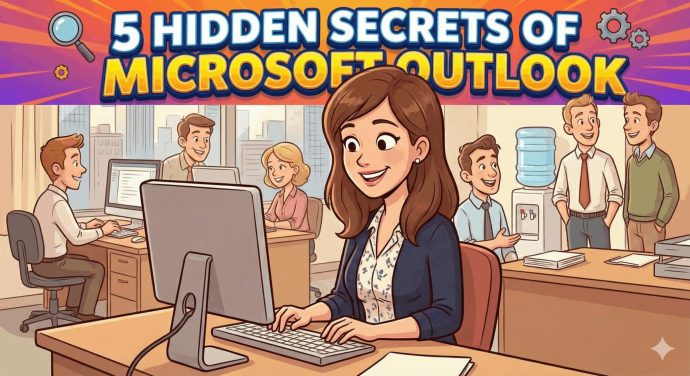Microsoft Teams Consulting in Sydney: Streamlining Collaboration for Local Businesses
Microsoft Teams has revolutionised workplace collaboration, offering a powerful platform for communication and productivity. Sydney businesses are increasingly turning to expert consultants to harness the full potential of this versatile tool. Professional Microsoft Teams consulting in Sydney can streamline your organisation’s workflows, enhance remote work capabilities, and boost efficiency.
These specialised consultants bring a wealth of knowledge and experience, helping you tailor Teams to your unique business needs. From initial setup and customisation to ongoing support and advanced integrations, they ensure you maximise the platform’s capabilities. Whether you’re a small start-up or a large enterprise, expert guidance can make all the difference in your Teams implementation.
Key Takeaways
- Expert consultants can optimise Microsoft Teams to meet your Sydney business’s needs.
- Professional implementation enhances collaboration, productivity, and remote work capabilities.
- Ongoing support and customisation ensure you always get the most from Microsoft Teams.
Understanding Microsoft Teams
Microsoft Teams is a robust collaboration platform streamlining communication and enhancing organisational productivity. It offers a centralised hub for teamwork and integrates seamlessly with other Microsoft 365 tools.
Features and Capabilities
Teams provide a comprehensive suite of features to support effective collaboration. You can chat in real time, make voice and video calls, and host virtual meetings with screen-sharing capabilities. The platform allows you to create dedicated channels for specific projects or departments, ensuring focused discussions.
File sharing and co-authoring are simplified, with documents stored in SharePoint and accessible directly within Teams. You can also leverage built-in task management tools to assign and track work items. Teams support third-party app integration, expanding functionality to suit your unique business needs.
Integration with Microsoft 365
Teams’ integration with Microsoft 365 creates a cohesive digital workspace. You can access and edit Word, Excel, and PowerPoint files directly within Teams, facilitating seamless collaboration. Outlook integration allows you to schedule Teams meetings from your email and sync your calendar.
OneDrive integration ensures your files are always accessible and up-to-date. SharePoint sites can be added as tabs in Teams channels, providing quick access to essential resources. The platform also integrates with other Microsoft tools like Power BI for data visualisation and Planner for project management.
This deep integration enables you to work efficiently without constantly switching between applications, streamlining your workflow and boosting productivity.
The Role of Microsoft Teams With Sydney Organisations
Microsoft Teams has become a vital tool for Sydney businesses, enhancing collaboration, enabling remote work, and improving enterprise communication. It offers a centralised platform for teams to connect and work efficiently.
Collaboration Enhancement
Teams streamlines collaboration for Sydney organisations through its integrated features. You can easily share files, co-edit documents in real time, and manage projects within the platform. This boosts productivity and reduces the need for endless email chains.
The app integrations in Teams further enhance collaboration. You can add tools like Planner for task management or Power BI for data visualisation, keeping everything in one place.
Chat and video calling features allow for quick discussions and impromptu meetings, mimicking the ease of office interactions in a digital space.
Remote Work Enablement
Teams have been crucial for Sydney businesses adapting to remote and hybrid work models. The platform provides a virtual office environment, allowing you to maintain team cohesion regardless of location.
Video conferencing in Teams supports face-to-face interactions, helping to build and maintain relationships among remote team members. You can easily schedule and join meetings, share screens, and use virtual whiteboards for brainstorming sessions.
The mobile app ensures you stay connected on the go, perfect for Sydney’s increasingly flexible work culture. You can access chats, join meetings, and collaborate on documents from your smartphone or tablet.
Enterprise Communication
For larger Sydney organisations, Teams is a powerful tool for enterprise-wide communication. You can create organisation-wide teams to share important updates and announcements.
The platform supports town hall meetings and large-scale video broadcasts, allowing leadership to connect with employees across multiple locations.
Teams also integrates with other Microsoft 365 apps, like SharePoint, making it easier to create and share company-wide resources and information.
Security features in Teams, such as multi-factor authentication and data encryption, ensure your organisation’s communications remain protected, addressing the growing cybersecurity concerns in Sydney’s business landscape.
Benefits of STS Microsoft 365 Consulting Services
STS offers valuable Microsoft 365 consulting services that can transform your business operations. Their expertise helps organisations maximise the potential of Microsoft’s powerful suite of tools.
Streamlined Implementation
STS consultants guide you through a smooth Microsoft 365 rollout. They assess your current IT infrastructure and design a tailored implementation plan. This approach minimises disruptions to your daily operations.
The consultants handle complex technical aspects, allowing your team to focus on core business tasks. They set up user accounts, configure security settings, and migrate existing data seamlessly.
STS also provides comprehensive training for your staff. This ensures everyone can use the new tools effectively from day one. Their support continues post-implementation to address any issues that may arise.
Tailored Solutions for Business Needs
STS consultants work closely with you to understand your unique business requirements. They customise Microsoft 365 applications to align with your specific workflows and processes.
They can integrate Microsoft 365 with your existing systems, creating a cohesive IT environment. This integration improves efficiency and reduces redundancies in your operations.
STS experts can develop custom applications using Microsoft Power Platform. These bespoke solutions address gaps in your current software setup, enhancing productivity.
They also assist in selecting the most appropriate Microsoft 365 licences for your organisation. This ensures you access all necessary features without overpaying for unused ones.
Expert Guidance and Best Practices
STS consultants bring extensive knowledge of Microsoft 365 best practices. They help you leverage advanced features that you might otherwise overlook.
They guide data security and compliance measures within Microsoft 365. This expertise is crucial for protecting sensitive information and meeting industry regulations.
STS experts offer insights into optimising your use of collaboration tools like Microsoft Teams. They can set up effective team structures and communication channels tailored to your organisation.
They also advise on change management strategies to ensure the smooth adoption of new technologies. This approach helps overcome resistance to change and maximises user engagement with Microsoft 365 tools.
Your Virtual IT Department That Delivers Beyond Expectations
STS has been our go-to IT solution for years, effectively replacing the need for an in-house IT department. Their team consistently impresses us with their prompt responses and attentive service, addressing all our IT system and technology needs with precision. What sets STS apart is their ability to seamlessly act as intermediaries between us and various software platforms and suppliers, streamlining our operations. The level of service they provide is simply outstanding – I can't recommend them highly enough for businesses seeking comprehensive IT support.
Why STS Is The Right Microsoft Teams Consultants In Sydney
STS stands out as the premier choice for Microsoft Teams consulting in Sydney. Their expertise, tailored approach, and proven track record make them ideally suited to help your organisation leverage Teams effectively.
Criteria for Selection
When choosing Microsoft Teams consultants, you’ll want to consider several key factors. Look for a firm with extensive experience implementing Teams across diverse industries. Check their certifications and partnerships with Microsoft. Review case studies and client testimonials to gauge their success rate.
Assess their ability to integrate Teams with your existing systems and workflows. A top consultant should offer comprehensive support, from initial planning through deployment and ongoing optimisation.
Evaluate their communication style and responsiveness. You need a partner who can explain complex concepts clearly and address your concerns promptly.
Assessing Technical Expertise
STS boasts a team of Microsoft-certified experts with deep knowledge of the entire Microsoft 365 suite. They stay up-to-date with the latest Teams features and best practices.
Their technical prowess extends to Azure, SharePoint Online, and other related technologies. This broad expertise ensures they can tackle any integration challenges you might face.
STS has a proven track record of successful team deployments across various business sizes and sectors. They’re adept at customising Teams to meet specific organisational needs.
Their technical team can easily handle complex migrations, security configurations, and performance optimisation tasks.
Understanding Consultant Engagement Models
STS offers flexible engagement models to suit your unique requirements. You can opt for project-based consulting for specific team initiatives or ongoing managed services for continuous support.
Their team works closely with you to understand your business goals and tailor their approach accordingly. They provide strategic roadmaps aligned with your long-term objectives.
STS emphasises knowledge transfer, ensuring your in-house IT team gains valuable skills throughout the engagement. They offer comprehensive training programs to boost user adoption and maximise your Team’s investment.
Their transparent pricing model and clear project timelines help you plan and budget effectively.
Implementation Strategies
Successful Microsoft Teams deployment requires careful planning and execution. Practical implementation strategies focus on two key areas: deployment planning and user adoption. These approaches ensure a smooth rollout and maximise your organisation’s benefits from Teams.
Deployment Planning and Execution
Start by assessing your current IT infrastructure and identifying any necessary upgrades. Define clear objectives for your Team’s implementation and create a timeline with specific milestones. Develop a phased rollout plan, beginning with a pilot group to test and refine the deployment process.
Configure Teams settings to align with your organisation’s security and compliance requirements. Set up appropriate channels, teams, and permissions based on your company structure. Integrate essential third-party apps and customise features to suit your workflow needs.
Establish a dedicated project team to oversee the implementation and address any issues. Regular check-ins and progress reports help keep the deployment on track and within budget.
User Adoption and Training
Create a comprehensive training program tailored to different user groups within your organisation. Offer a mix of in-person workshops, online tutorials, and self-paced learning materials to cater to various learning styles.
Develop guidelines and best practices for Teams usage, including chats, meetings, and file sharing etiquette. Appoint Teams champions within each department to provide ongoing support and encourage adoption among their peers.
Implement a feedback system to gather user insights and address concerns promptly. Use analytics tools to monitor Teams usage and identify areas for improvement. Celebrate early successes and share case studies to showcase the benefits of Teams across the organisation.
Custom Development and Integration
Microsoft Teams consulting in Sydney offers tailored solutions to enhance your organisation’s collaboration capabilities. Experienced developers can create bespoke applications and integrate third-party services to meet your needs.
Building Custom Solutions
Custom Teams apps can streamline your workflows and boost productivity. Sydney-based consultants work closely with you to understand your requirements and develop unique solutions. These may include:
• Automated task management tools • Interactive dashboards for data visualisation • Customised chatbots for internal support
Developers can leverage the Microsoft Graph API to access Office 365 data and create powerful, integrated apps. They ensure your custom solutions align with Microsoft’s best practices and security standards.
Integrating with Third-Party Services
Connecting Teams with other tools you use daily can centralise your work and reduce context switching. Sydney consultants can integrate a wide range of services, such as:
• Customer relationship management (CRM) systems • Project management platforms • Time tracking and invoicing software
They can set up Single Sign-On (SSO) for seamless access and configure data synchronisation between Teams and external services. This integration can help you create a unified workspace, improving efficiency and collaboration across your organisation.
Microsoft Teams Governance
Microsoft Teams governance provides essential control and oversight for organisations using the platform. Effective governance ensures security, compliance, and optimal usage of Teams features.
Security Policies
Microsoft Teams governance allows you to implement robust security policies tailored to your organisation’s needs. You can set up multi-factor authentication and conditional access to protect sensitive data, and user access controls let you manage permissions for specific Teams, channels, and files.
Teams governance tools enable you to monitor and control external sharing settings. This helps prevent data leaks while still allowing collaboration with trusted partners. You can also enforce encryption standards for data in transit and at rest.
Device management policies allow you to control which devices can access Teams. This is crucial for protecting company information on personal devices. Regular security audits help identify and address potential vulnerabilities in your Teams environment.
Compliance Management
Microsoft Teams’ compliance management features help you meet regulatory requirements and internal policies. You can set up data retention policies to automatically archive or delete messages and files after a specified period.
eDiscovery tools allow you to search, collect, and export Teams data for legal or audit purposes. This includes chat messages, files, and meeting recordings. Content search capabilities help you find and review specific information across your Teams environment.
Data loss prevention policies can be configured to detect and protect sensitive information. These policies can automatically block the sharing of confidential data or trigger alerts for review.
You can monitor and flag inappropriate conversations or content using communication compliance features. This helps maintain professional standards and prevent harassment or other policy violations within Teams.
Support and Maintenance
Microsoft Teams consulting firms in Sydney offer comprehensive support and maintenance services to ensure smooth operations and optimal performance. These services encompass technical assistance and system updates to keep your Teams environment running efficiently.
Ongoing Technical Support
Sydney-based Teams consultants provide round-the-clock support to address any issues that may arise. Expert help can be accessed via phone, email, or online chat for quick problem resolution. Many firms offer tiered support plans tailored to your needs, from essential assistance to premium 24/7 coverage.
Support teams are well-versed in troubleshooting familiar Teams issues like:
- Audio/video call problems
- File sharing difficulties
- Integration conflicts with other apps
- User access and permissions
They can also guide you through Teams features and best practices to maximise usage. Some consultants provide on-site support for complex issues or staff training sessions.
System Updates and Upgrades
Keeping your Teams environment up-to-date is crucial for security and functionality. Sydney consultants manage system updates and upgrades to ensure you benefit from the latest features and security patches.
Their services typically include:
- Regular security updates
- Feature rollouts and testing
- Compatibility checks with existing systems
- User notifications and training on new features
Consultants can schedule updates during off-peak hours to minimise disruption. They’ll also back up your data before major upgrades to prevent loss. For organisations with specific needs, consultants can help customise update schedules and test new features in controlled environments before full deployment.
Redefining IT Support Excellence in a League of Their Own
After years of experience with various IT support companies, STS stands out as a breath of fresh air in the industry. Their team exemplifies the perfect blend of high competence, rapid responsiveness, and transparent communication. The exceptional leadership at STS clearly translates into their superior service delivery. As a seasoned professional in the field, I wholeheartedly endorse STS as a top-tier IT support provider. Their level of professionalism is so outstanding that I often find myself wishing all our suppliers could match their standard - it would make business operations significantly smoother. If you're seeking IT support that truly elevates your operations, STS is the partner you've been looking for.
Future Trends in Collaboration Technologies
As businesses evolve, collaboration technologies are set to transform further. Microsoft Teams will likely incorporate more AI-driven features to enhance productivity and streamline workflows.
Expect to see advanced virtual and augmented reality integration, allowing for more immersive remote meetings and training sessions. These technologies will bridge the gap between in-office and remote workers.
Real-time language translation capabilities will improve, fostering seamless global collaboration. You’ll be able to communicate effortlessly with colleagues worldwide, breaking down language barriers.
Enhanced data analytics tools within Teams will provide deeper insights into collaboration patterns and productivity trends. This will help you optimise your team’s performance and identify areas for improvement.
Security measures will become more sophisticated, with AI-powered threat detection and multi-factor authentication becoming standard. Your data and communications will be better protected against evolving cyber threats.
Integration with Internet of Things (IoT) devices will create more innovative workspaces. With Teams, you can control office environments and manage resources directly.
Customisable AI assistants will become more prevalent, helping you manage tasks, schedule meetings, and provide real-time information during collaborations.
These advancements will reshape how you work and collaborate, making Microsoft Teams an even more integral part of your daily operations.
Frequently Asked Questions
Microsoft Teams consulting services in Sydney offer valuable expertise to businesses looking to implement or optimise their collaboration tools. These services address common queries and concerns about Teams deployment, customisation, and ongoing support.
What services are provided by consulting firms for Microsoft Teams integration?
Consulting firms in Sydney typically offer a range of services for Microsoft Teams integration. These include initial assessment of your organisation’s needs, planning and design of the Teams environment, and implementation support. They also provide migration assistance, custom app development, and security configuration.
How can I schedule a professional consultation for Microsoft Teams deployment?
To schedule a consultation, you can contact Microsoft-certified partners in Sydney. Many firms offer online booking systems or contact forms on their websites. You can call their offices directly to speak with a consultant and arrange an initial meeting or assessment.
What benefits do Microsoft Teams bring to business communication and collaboration?
Microsoft Teams enhances communication by centralising chats, calls, and meetings in one platform. It improves collaboration through file sharing, co-authoring, and integrations with other Microsoft 365 apps. Teams also boost productivity with features like task management and automated workflows.
Can Microsoft Teams be tailored to fit industry-specific needs with the help of consultants?
Yes, consultants can customise Microsoft Teams to suit specific industries. They can create tailored channels, develop industry-specific apps, and integrate specialised third-party tools. Consultants also help set up security measures and compliance features to meet industry regulations.
What support and training options are available after Microsoft Teams implementation?
Post-implementation support often includes technical assistance, troubleshooting, and ongoing optimisation. Training options range from essential user guides to comprehensive workshops. Many consultants offer remote support, on-site training sessions, and self-paced e-learning resources for continuous skill development.
Are there certified experts specialising in Microsoft Teams in Sydney?
Sydney is home to numerous Microsoft-certified experts specialising in Teams. These professionals hold certifications such as Microsoft 365 Certified: Teams Administrator Associate. They stay updated with the latest features and best practices to provide expert guidance on Teams deployment and management.
Need Assistance With Microsoft Teams For Your Organisation In Sydney?
Microsoft Teams has revolutionised collaboration for businesses across Sydney. This powerful platform integrates communication, file sharing, and project management into one seamless interface.
Are you looking to implement Teams in your organisation? Or perhaps you need help optimising your current setup? Sydney-based consulting services can provide the expertise you need.
Professional consultants can assist with:
- Initial Teams deployment and configuration
- User training and adoption strategies
- Custom integrations with your existing systems
- Security and compliance best practices
- Troubleshooting and ongoing support
By partnering with local Teams experts, you can ensure your organisation leverages this versatile tool’s full potential.
Consultants can help you streamline workflows, enhance remote collaboration, and boost productivity using Teams’ features. They’ll work with you to tailor the platform to your business needs.
Don’t let technical challenges hold you back. With professional guidance, you can quickly overcome hurdles and start reaping the benefits of Teams.
Whether you’re a small business or a large enterprise in Sydney, expert Teams consulting can help you achieve your collaboration goals. Reach out to a local provider today to explore how Teams can transform your organisation’s communication and teamwork.
Contents
- 1 Microsoft Teams Consulting in Sydney: Streamlining Collaboration for Local Businesses
- 2 Understanding Microsoft Teams
- 3 The Role of Microsoft Teams With Sydney Organisations
- 4 Benefits of STS Microsoft 365 Consulting Services
- 5 Why STS Is The Right Microsoft Teams Consultants In Sydney
- 6 Implementation Strategies
- 7 Custom Development and Integration
- 8 Microsoft Teams Governance
- 9 Support and Maintenance
- 10 Future Trends in Collaboration Technologies
- 11 Frequently Asked Questions
- 11.1 What services are provided by consulting firms for Microsoft Teams integration?
- 11.2 How can I schedule a professional consultation for Microsoft Teams deployment?
- 11.3 What benefits do Microsoft Teams bring to business communication and collaboration?
- 11.4 Can Microsoft Teams be tailored to fit industry-specific needs with the help of consultants?
- 11.5 What support and training options are available after Microsoft Teams implementation?
- 11.6 Are there certified experts specialising in Microsoft Teams in Sydney?
- 12 Need Assistance With Microsoft Teams For Your Organisation In Sydney?

 55 Park Road,
55 Park Road,