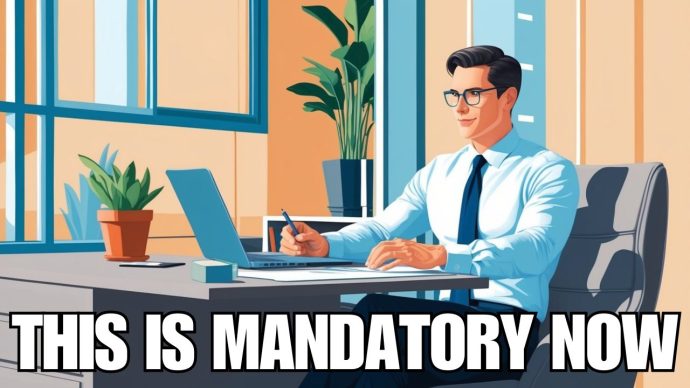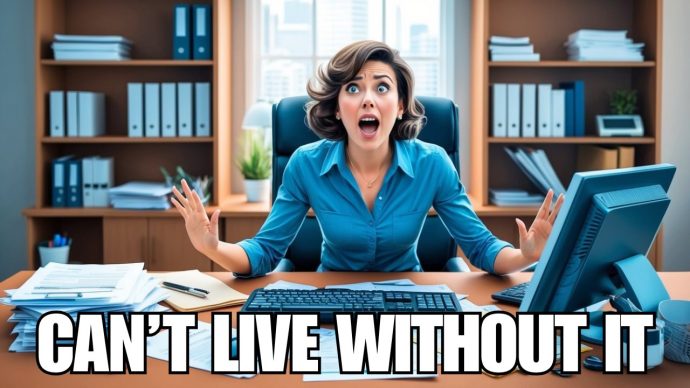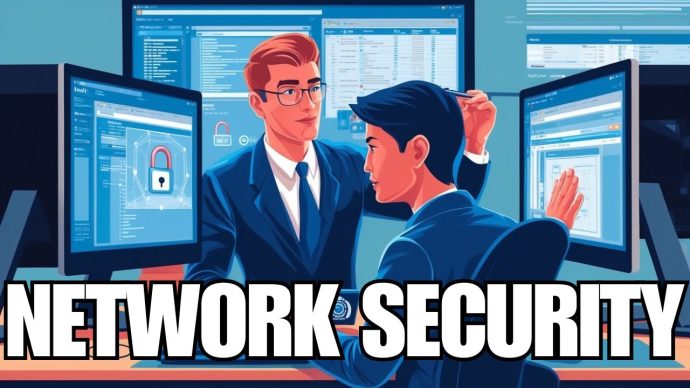Top 10 Cyber Security Tips For Business Owners In 2025: Essential Defenses For The Digital Age
In 2025, cyber threats continue to pose significant risks to businesses of all sizes. As technology advances, so do the methods used by cybercriminals to exploit vulnerabilities in company systems. Business owners must avoid these threats and protect their valuable data and assets.
Strong cybersecurity measures can help safeguard your business from potential attacks and data breaches. By following expert-recommended tips, you can reduce the risk of falling victim to cyber threats and maintain the trust of your customers and partners. These strategies cover various aspects of cybersecurity, from employee training to advanced technological solutions.
1) Use Multi-Factor Authentication
Multi-factor authentication (MFA) is a crucial security measure for your business in 2025. It adds an extra layer of protection to your accounts and systems.
MFA requires users to provide two or more pieces of evidence to verify their identity. This can include something they know (like a password), something they have (like a phone), or something they are (like a fingerprint).
By implementing MFA, you significantly reduce the risk of unauthorized access. Even if a hacker obtains a user’s password, they won’t be able to log in without the additional authentication factor.
Many business systems now offer MFA options. You should enable it for all your important accounts, especially those containing sensitive data.
Encourage your employees to use MFA on their work accounts. This helps protect your company’s information from potential breaches.
Remember to use MFA for remote access to your network. This is especially important as more businesses adopt hybrid work models.
MFA can help build trust with your customers, too. It shows that you take data security seriously.
2) Regularly Update Software
Keeping your software up-to-date is crucial for protecting your business from cyber threats. Software updates often include security patches that fix vulnerabilities hackers could exploit.
Set up automatic updates for your operating systems, applications, and security software. This ensures you always use the latest versions with the most recent security features.
Remember your mobile devices and tablets. These also need regular updates to stay protected. Outdated software is a common entry point for cyber attacks.
Pay special attention to your antivirus and firewall software. These are your first line of defense against cyber threats. Keep them current to maintain their effectiveness.
If you have custom software, work with your developers to implement regular security updates. This will help protect your systems from unique vulnerabilities.
Remember, updating software isn’t just about adding new features. It’s critical to safeguarding sensitive data and maintaining customer trust.
3) Conduct Employee Training
Employee training is key to protecting your business from cyber threats. Regular cybersecurity training helps your staff understand risks and how to avoid them.
Start with the basics. Teach employees about strong passwords, spotting phishing emails, and safe internet use. Cover topics like data protection and social engineering tricks.
Make training engaging and interactive. Use real-world examples and simulated phishing attacks to test knowledge. This hands-on approach helps staff remember important lessons.
Keep sessions short and frequent. Brief, regular training is better than long, infrequent sessions. This will keep cybersecurity top of mind for your team.
Tailor training to different roles. Your IT staff needs different skills than your sales team. Customize content to make it relevant for each group.
Stay up-to-date with new threats. Cyber risks change fast. Update your training materials often to cover the latest dangers and best practices.
Encourage questions and feedback. Create an open environment where employees feel comfortable reporting suspicious activity.
4) Implement a Firewall
A firewall is a key part of your cyber defense. It acts as a guard for your network. You need to set up a strong firewall to protect your business data.
Choose a firewall that fits your needs. There are many types, from basic software to advanced hardware options. Pick one that matches your budget and tech skills.
Set up your firewall correctly. This means creating rules about what can go in and out of your network. You may want help from an IT pro for this step.
Keep your firewall up to date. Hackers constantly find new ways to attack, and regular updates help your firewall stay strong against new threats.
Test your firewall often. This helps you find weak spots before hackers do. You can use online tools or hire experts to check your firewall’s strength.
Don’t forget about remote workers. Ensure they use a virtual private network (VPN) when connecting to your system. This adds another layer of protection.
5) Perform Regular Backups
Backing up your data is crucial for protecting your business in 2025. Regular backups are a critical aspect of maintaining cybersecurity for your company. They safeguard your important information from loss due to cyberattacks, hardware failures, or other unforeseen events.
Implement an automated backup system to ensure consistency. Set up daily or weekly backups depending on how often your data changes. Store backups both on-site and in the cloud for added security.
Use encrypted backups to protect sensitive information. This prevents unauthorized access to your data if backup files fall into the wrong hands.
Test your backups regularly to ensure they’re working correctly. Verify that you can successfully restore files from your backups. This step is often overlooked but is essential for effective disaster recovery.
Keep multiple versions of your backups. This allows you to recover data from different points in time, which can be helpful if issues aren’t immediately detected.
6) Secure Wi-Fi Networks
Protecting your business Wi-Fi network is a key step in cybersecurity. Make sure you use strong encryption protocols like WPA3 for your wireless connections.
Change the default network name and password. Choose a unique name that doesn’t reveal your business identity. Pick a complex password with letters, numbers, and symbols.
Set up a separate guest network for visitors. This keeps your main network secure while offering customers or clients internet access.
Enable the firewall on your router. This adds an extra layer of protection against outside threats trying to access your network.
Regularly update your router’s firmware. These updates often include security patches that fix vulnerabilities.
Consider using a virtual private network (VPN) for additional security when accessing sensitive data. A VPN encrypts all data going in and out of your devices.
Disable remote management features unless you absolutely need them. This prevents hackers from accessing your router settings from outside your network.
By following these steps, you can greatly improve the security of your business Wi-Fi network and protect your sensitive data from cyber threats.
7) Use Password Managers
Passwords are a key defense against cyber threats. A password manager can help you create and store strong, unique passwords for all your accounts.
Password managers generate complex passwords that are hard for hackers to guess. They also securely store these passwords, so you don’t have to remember them.
Many password managers offer features like auto-fill and sync across devices, making logging in easy and secure on any device.
Password management solutions can also help your team avoid common password mistakes, such as using weak passwords or reusing the same password for multiple accounts.
Some password managers offer business plans with added security features. These may include team password sharing and access controls.
Using a password manager can significantly improve your business’s cybersecurity. It’s a simple step that can make a big difference in protecting your sensitive data.
8) Monitor Network Traffic
Keeping a close eye on your network traffic is key to spotting cyber threats early. Use tools that watch for strange activity on your systems.
Advanced threat detection tools can help you spot hackers trying to break in. These tools use smart tech to find odd patterns and immediately alert your team.
Set up systems to track who uses your network and what they do. This will help you detect if someone is trying to steal data or mess with your systems.
Regular checks of your network logs can reveal if anything strange is happening. Look for many failed login attempts or data sent to odd places.
AI systems can help monitor your network around the clock. They can learn from past attacks to spot new threats faster than humans can.
Plan what to do if you spot something fishy. Quick action can prevent small problems from turning into big ones.
9) Limit Admin Privileges
Giving admin rights to all employees can be risky for your business. Limiting these privileges to only those who truly need them is smart.
Admin access allows users to make major system changes, including installing software and changing settings. Too many people with this power increase the chance of mistakes or misuse.
You should review who has admin rights regularly and remove access for anyone who doesn’t need it for their job. This helps protect your network from internal threats.
When someone leaves the company, act fast. Remove their admin privileges immediately. This will prevent them from accessing sensitive information after they’re gone.
Consider using a system that grants temporary admin access. This works well for tasks that need extra permissions. Once the task is done, the access goes away automatically.
Train your staff on the importance of limited admin rights. Help them understand why it’s safer for the business. This can reduce requests for unnecessary access.
10) Encrypt Sensitive Data
Protecting your business data is crucial in 2025. Encryption is a powerful tool to keep sensitive information safe from prying eyes.
Use AES-256 encryption for data at rest and TLS 1.3 for data in transit. This ensures your data remains secure, whether stored or moving across networks.
Implement email encryption, especially for messages containing confidential information. This prevents unauthorized access to important communications.
Consider full-disk encryption for all company devices. The data remains inaccessible to thieves if a laptop is lost or stolen.
End-to-end encryption is vital for safeguarding sensitive data, especially as more business operations move online and into the cloud.
Remember, encrypted data is useless to attackers without the decryption key. Implementing strong encryption practices creates a robust defense against data breaches and unauthorized access.

Understanding Cyber Security Essentials
Cyber security protects your business from digital threats. It keeps your data safe and your systems running smoothly.
Importance of Cyber Security for Businesses
Cyber security is vital for your business in 2025. It guards your sensitive info and keeps your operations going. Without it, you risk losing money and trust.
Data breaches can be costly for small businesses. They can lead to fines, lawsuits, and lost customers. Good cyber security helps you avoid these problems.
It also keeps your systems running. Cyber attacks can shut down your business for days or weeks. This means lost sales and unhappy customers.
Strong cyber security gives you an edge. It shows clients you take their data seriously. This can help you win more business and grow your company.
Common Threats Facing Businesses in 2025
In 2025, your business will face many cyber threats. Here are some key ones to watch out for:
- Phishing: Fake emails that trick you into giving away info
- Ransomware: Software that locks your files until you pay
- Social engineering: Tricks that fool you into breaking security rules
- IoT attacks: Hackers using smart devices to get into your network
New threats are always popping up. AI-powered attacks are getting smarter. They can mimic real people and fool your staff.
Cloud security is a big concern. As more of your data moves online, it needs extra protection. Make sure your cloud provider has strong security measures.
Implementing Effective Security Measures
Strong cybersecurity requires a multi-layered approach. You need to protect your network and keep your systems updated regularly.
Enhancing Network Security
Zero Trust Architecture is key for network security in 2025. This model assumes no user or device is trustworthy by default.
Set up strong firewalls to filter traffic. Use virtual private networks (VPNs) for remote access. Encrypt all data in transit and at rest.
Implement multi-factor authentication for all accounts. This adds an extra layer of protection beyond passwords.
Segment your network to limit damage if one area is breached. Keep sensitive data on separate, more secure network segments.
Regular Security Audits and Updates
Conduct security audits often to find weak spots in your defenses. Hire ethical hackers for penetration testing to uncover hidden vulnerabilities.
Update all software and systems promptly when patches are released. Outdated software is a major security risk.
Review and update your security policies regularly. Make sure they cover new threats and technologies.
Train your staff on the latest security practices. Human error is often the weakest link in cybersecurity.
Monitor your systems constantly for unusual activity. Use automated tools to alert you to potential breaches quickly.
Contents
- 1 Top 10 Cyber Security Tips For Business Owners In 2025: Essential Defenses For The Digital Age
- 2 1) Use Multi-Factor Authentication
- 3 2) Regularly Update Software
- 4 3) Conduct Employee Training
- 5 4) Implement a Firewall
- 6 5) Perform Regular Backups
- 7 6) Secure Wi-Fi Networks
- 8 7) Use Password Managers
- 9 8) Monitor Network Traffic
- 10 9) Limit Admin Privileges
- 11 10) Encrypt Sensitive Data
- 12 Understanding Cyber Security Essentials
- 13 Implementing Effective Security Measures

 55 Park Road,
55 Park Road,